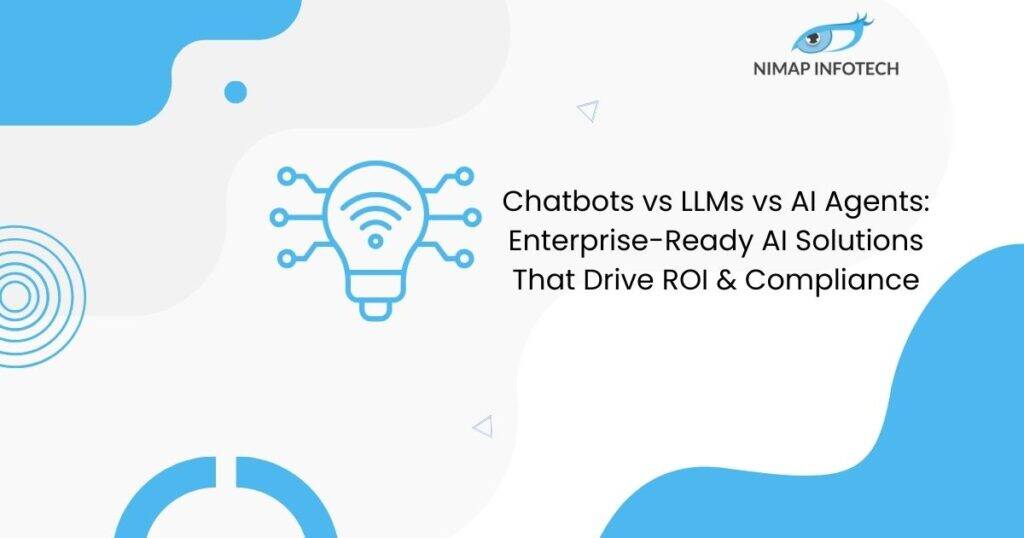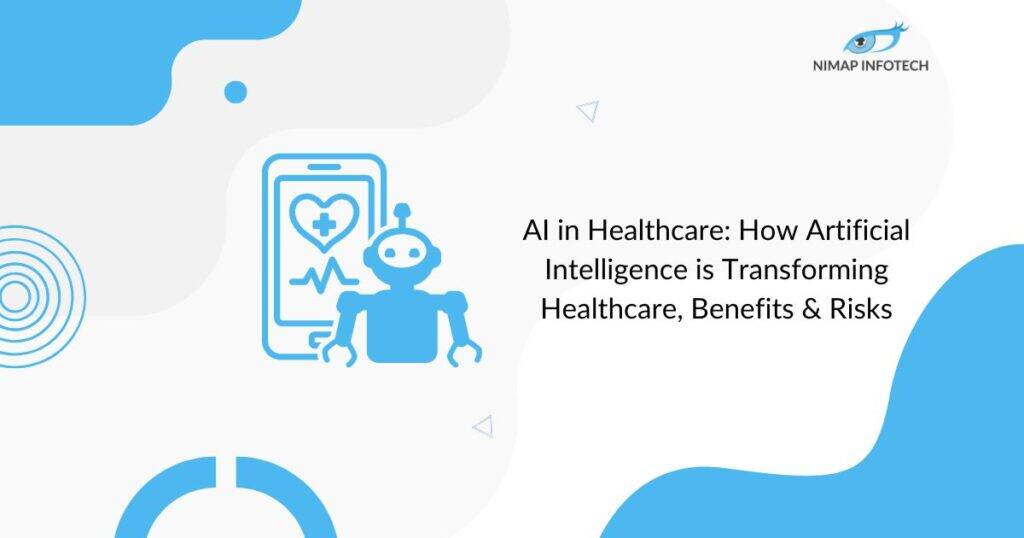[yasr_overall_rating] : Over 250 people have rated us [5/5]
HTML is also known as Hypertext markup language has come a long way. There are many new features introduced with the latest version of HTML that is HTML5. So in this article, we will discuss what are the newest features introduced with HTML5 and why should you stick with using HTML5 instead of the good old HTML.
HTML is the language used for the web. There was a need to share and display information in a properly formatted and structured way. With the introduction of the web by Tim Berners Lee, the web was created to display and structure information by the means of a Display Markup Language known as HTML. HTML enables information to be shared and displayed in a certain way.
HTML with the advent of HTML5 enables and provides many new features and techniques that can be used to display information in a more structured and distinct way. We are going to look at the features and benefits offered by HTML5 and we are also going to have a look at how far HTML5 has come compared to standard HTML version 1 HTML5 Has introduced a host of new features and elements which we are going to have a look at in this article.
New Features
1) New DocType:
With the advent of HTML5, a new doctype tag has been revisited. This doctype tag is shorter and easier to understand and can be used widely throughout many browsers that support them.
2) Figure Element:
With the introduction of the Figure and the FigureCaption element, we can now associate captions with their respective figures themselves. These make the images to be associated with captions easier. Earlier this was not possible but was used by using a paragraph tag.
3) The small tag is redefined:
Previously the Small tag referred to a font size that was smaller than the original one. Now it refers to the small print. And not a smaller font size. So this can be used whenever you want to display some text in small print.
4) The Type attribute is being deprecated:
The type attribute that was used for scripts and links is now being deprecated. With the advent of HTML5, it is completely fine if the type attribute is not used at all but for support of older browsers, it can be used and does not throw up an error.
5) Quotes usage is optional:
Previously it was mandatory to use quotes for use with attributes and values. Now starting from HTML5 use, it is completely optional to use quotes( single or double) for using with attributes and values.
6) Content can be made editable:
With the use of the new content editable attribute for unordered lists tag, content can be made editable right within the browser. This is especially beneficial when you want to include the feature similar to to-do lists in your website for any browsers.
7) Email Validation:
HTML5 introduces new email validation facility that provides an
inbuilt function to validate email addresses. You can use the new email validation facility by using the type=” email” attribute in the input tag.
Read More: Why Hire HTML5 Developer?
8) PlaceHolders:
Before HTML5, placeholders were created using complex JavaScript Code. Following HTML5, the placeholder attribute has been created to facilitate the use of placeholders for input boxes.
9) Local Storage:
In HTML5, advanced browsers can remember what the users type even after the browser has been closed. This functionality has not been offered by older browsers and needs to be tested before the functionality is used and implemented.
10) Header and Footer:
There are separate header and footer tags that can be used in place of div id=” header” and div id=” footer” tags. These tags are more convenient than their corresponding DIV tags. These tags should not be confused with the header and footer of the website.
11) Required Attribute:
Whenever a particular element’s input is required, we can use the required attribute to specify compulsion for the element input. This was not present in the older HTML standard and has been introduced newly.
12) AutoFocus Attribute:
HTML5 removes the need for JavaScript solutions. If a particular input should be selected or given focus by default then we can now use the autofocus attribute for providing focus to a particular input element
13) Audio Support:
Now with the advent of HTML5, we no longer have to rely on third party plugins in order to render audio. HTML5 now has got its very own audio tag which can be used to render and play audio files.
14) Video Support:
We also have video support with the new HTML5 standard. We now can embed videos inside webpages for the user. This increases the level of engagement with the user.
Conclusion:
We have a host of new features that have been introduced in the new HTML 5 standard. So to take advantage of these new HTML5 features we have to start using HTML5 code for our web pages. If you’re looking to hire HTML5 developers then do contact us, or drop us a message. We have the most experienced backend team ready to develop and deploy your website.
Know More: 10 Reasons to choose HTML5
Author
-

Sagar Nagda is the Founder and Owner of Nimap Infotech, a leading IT outsourcing and project management company specializing in web and mobile app development. With an MBA from Bocconi University, Italy, and a Digital Marketing specialization from UCLA, Sagar blends business acumen with digital expertise. He has organically scaled Nimap Infotech, serving 500+ clients with over 1200 projects delivered.
View all posts