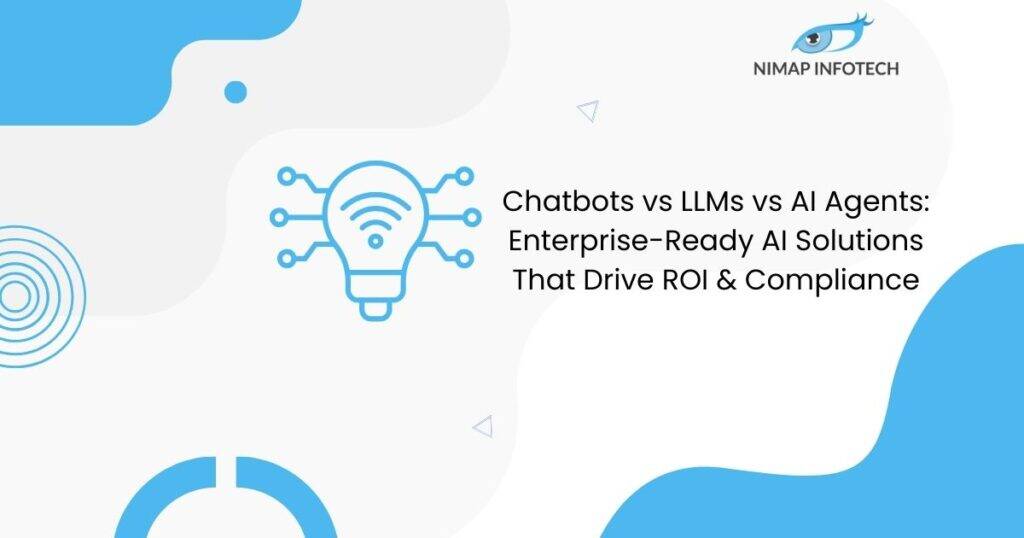Are you looking to strengthen the experience for business managers while ensuring robust protection against cyberattacks and data breaches? Desktop application development services could be the ideal solution for your company.
In today’s competitive market, leveraging desktop app development services is essential for driving business growth. The era of manual workflow management is over—modernizing your applications can unlock the full potential of your business operations. With professional desktop app development, you can:
- Strengthen security measures to minimize the risk of cyberattacks and data breaches.
- Integrate advanced interactive controls and features to enhance user experience.
- Achieve faster performance and cost-effective solutions tailored to your needs.
Leap smarter, more secure business management with desktop application development services designed to give your company a competitive edge.
Making desktop applications has a special set of difficulties and benefits in the broad field of software development. Regardless of your level of programming experience, this thorough tutorial attempts to demystify the desktop app development industry. Go on this journey to learn the fundamentals of creating robust, intuitive desktop apps, as well as popular frameworks and best practices.
What is a Desktop Application?
A desktop application is a software program designed to run on personal computers, leveraging the system’s resources to perform tasks efficiently. These applications operate seamlessly within popular operating systems such as Windows, macOS, or Linux.
Developers build desktop applications using programming languages like C++, Java, Python, and C#. Once installed, these programs can be accessed by double-clicking their icons or launching them via a command line interface.
Desktop application development play a crucial role in creating robust and high-performing software tailored to meet user needs. With desktop application development services, businesses can enjoy customized solutions designed for enhanced functionality and user experience. Whether you’re looking to build or modernize your software, investing in desktop app development ensures reliability, speed, and optimal performance.
What is Desktop Application Development?
Desktop application development involves creating software designed to run locally on computer devices, such as laptops and desktops, within specific operating systems. These applications are typically built for platforms like Linux, Microsoft Windows, and macOS.
Desktop app developers focus on creating tailored solutions for local use, ensuring the applications meet specific user needs and operate efficiently on their systems. Unlike web-based software, desktop applications must be downloaded and installed on users’ PCs, enabling them to function without requiring an internet connection.
Desktop app development services provide expertise in building robust applications, leveraging a variety of programming languages, including JavaScript, HTML, CSS, SQL, Python, TypeScript, Node.js, Java, C#, C++, Bash, PHP, Swift, Red, Go, and more. By utilizing desktop app development services, businesses can create secure, high-performing applications that cater to their unique operational requirements. Desktop app development ensures optimal functionality and a seamless user experience.
Major Differences Between Desktop Applications, Mobile Applications, and Web Applications
When deciding on the right type of application for your needs, it’s crucial to understand the key differences between desktop applications, mobile applications, and web applications. Here’s a detailed breakdown:
1. Desktop Applications
Desktop applications are software programs that run locally on a computer system (Windows, macOS, Linux) and utilize the device’s hardware and resources for execution.
Accessibility:
- These applications are installed directly on a PC or laptop and do not require an internet connection to function after installation.
Development Process:
- Developed using programming languages like C++, Java, Python, or Swift, Desktop App Development Services focus on delivering high-performance solutions tailored for specific operating systems.
Use Cases:
- Ideal for resource-intensive applications such as video editing software, CAD tools, or accounting systems that require high processing power and security.
Advantages:
- High speed and performance due to local resource usage.
- Greater security since data is stored locally.
- Offline functionality.
Limitations:
- Restricted to the specific device where they are installed.
- Requires separate development efforts for different operating systems.
2. Mobile Applications
Mobile applications are designed to run on smartphones and tablets, utilizing touch interfaces and device-specific features like GPS, cameras, and accelerometers.
Accessibility:
- Installed through app stores like Google Play or the Apple App Store and typically require an internet connection for full functionality.
Development Process:
- Created using platforms like Android Studio or XCode, mobile apps use languages like Swift, Kotlin, or React Native.
Use Cases:
- Perfect for on-the-go utilities like social media apps, mobile games, or navigation tools.
Advantages:
- Portability and accessibility.
- Integration with mobile device features.
- Push notifications for real-time engagement.
Limitations:
- Limited hardware resources compared to desktops.
- Device compatibility challenges.
3. Web Applications
Web applications run on web browsers and do not require installation. They rely on internet connectivity and are platform-independent.
Accessibility:
- Accessed via URLs, making them usable on any device with a browser and internet access.
Development Process:
- Built using web technologies like HTML, CSS, JavaScript, and frameworks such as Angular, React, or Vue.js.
Use Cases:
- Best for applications like e-commerce websites, SaaS platforms, and online collaboration tools.
Advantages:
- Platform independence.
- Easy to update and maintain.
- No installation is required.
Limitations:
- Dependence on internet connectivity.
- Performance may vary based on browser or network speed.
Desktop App Development Services cater to businesses requiring high-performance, secure, and offline-capable solutions. Mobile apps are best for on-the-go accessibility and device-specific functionality. Web applications provide platform-independent, always-available solutions but depend on internet access.
Choosing the right application type depends on your business needs, target audience, and technical requirements. Leverage Desktop Application Development Services for powerful and secure software tailored to your business operations.
Steps for Creating a Desktop Application
Creating a desktop application requires a systematic approach to ensure that the final product meets the desired performance, functionality, and user experience. Here is a detailed step-by-step guide to building a desktop application, emphasizing the importance of Desktop App Development Services:
1. Define the Purpose and Requirements
Objective:
Clearly define the purpose of your desktop application. Identify the problem it solves and the target audience.
Requirements:
Create a list of essential features, functionalities, and performance benchmarks.
Scope of Work:
Partnering with professional Desktop Application Development Services helps ensure a structured and well-documented project scope.
2. Choose the Right Technology Stack
Operating System:
Decide whether the application will run on Windows, macOS, Linux, or multiple platforms.
Programming Languages:
Select a language based on the application’s needs, such as C++, Python, Java, C#, or Swift.
Frameworks:
Utilize frameworks like Electron (for cross-platform apps), WPF, or QT for enhanced efficiency during Desktop App Development.
Development Tools:
Use IDEs like Visual Studio, PyCharm, or XCode for efficient coding.
3. Plan the User Interface (UI) and User Experience (UX)
UI Design:
Focus on creating an intuitive, user-friendly interface that aligns with the application’s purpose.
Prototyping:
Use tools like Figma or Adobe XD to create wireframes and mockups.
UX Testing:
Conduct usability testing to refine the design before development begins.
4. Develop the Application
Code Implementation:
Begin coding the application based on the design and functional requirements.
Follow Best Practices:
Utilize modular and scalable coding practices to simplify future updates or changes.
Leverage Expertise:
Desktop App Development Services provide skilled developers to handle complex functionalities efficiently.
5. Test the Application Thoroughly
Functional Testing:
Ensure all features and functionalities operate as intended.
Performance Testing:
Ensure the application runs smoothly without lag or crashes, even under heavy usage.
Compatibility Testing:
Test the application on all intended operating systems and hardware configurations.
Security Testing:
Protect the application from vulnerabilities like data breaches or cyberattacks.
6. Package and Distribute the Application
Installation Package:
Create an installer for easy deployment using tools like NSIS or Inno Setup.
Distribution Platforms:
Distribute the application via official platforms like Microsoft Store, Apple App Store (for macOS), or direct downloads from your website.
7. Provide Ongoing Maintenance and Support
Regular Updates:
Update the application to address bugs, add new features, or improve performance.
Customer Support:
Offer support to resolve user issues promptly.
Long-term Benefits:
Partnering with Desktop Application Development Services ensures continued maintenance and enhancements to keep your application relevant.
Reasons to Choose Desktop App Development Services
Engaging professional Desktop App Development Services brings several advantages, such as:
- Expertise in selecting the best technologies and frameworks.
- Faster development timelines with skilled developers.
- Comprehensive testing to ensure a high-quality product.
- Ongoing support and maintenance for long-term success.
By following these steps and leveraging the right Desktop App Development expertise, you can create a robust, high-performing desktop application tailored to your specific needs.
Why Choose Desktop Application Development Services from Nimap Infotech?
Nimap Infotech stands out as a trusted desktop application development services provider, delivering tailored solutions that align with your business goals. Choosing Nimap Infotech ensures access to a team of highly skilled developers proficient in multiple programming languages and frameworks, including C++, Python, Java, and .NET, ensuring the creation of scalable, high-performing desktop applications. Our expertise spans operating systems such as Windows, macOS, and Linux, enabling us to develop robust applications that cater to diverse business needs.
One of the main advantages of partnering with Nimap Infotech is our commitment to innovation and customization. We prioritize understanding your business objectives, target audience, and specific requirements, allowing us to deliver applications that are not only functional but also user-centric. Whether you need a standalone offline solution or a hybrid application that integrates with online systems, our desktop app development services ensure seamless performance and usability.
Security takes center stage in every step of our development process. With increasing concerns over cyberattacks and data breaches, our applications are built with advanced security protocols to safeguard sensitive information. Our rigorous testing processes also ensure bug-free deployment and reliable operation across all intended environments.
Nimap Infotech also offers post-development support, ensuring your application remains up-to-date and fully optimized for evolving business needs. Our agile development methodology guarantees timely delivery without compromising quality, giving you a competitive edge in the market.
By choosing Nimap Infotech, you gain a partner dedicated to transforming your ideas into powerful desktop applications. With a proven track record in desktop app development, we help businesses enhance efficiency, security, and productivity through cutting-edge solutions. Let us be your go-to partner for desktop application development services, designed to drive your business forward.
Author
-

Sagar Nagda is the Founder and Owner of Nimap Infotech, a leading IT outsourcing and project management company specializing in web and mobile app development. With an MBA from Bocconi University, Italy, and a Digital Marketing specialization from UCLA, Sagar blends business acumen with digital expertise. He has organically scaled Nimap Infotech, serving 500+ clients with over 1200 projects delivered.
View all posts