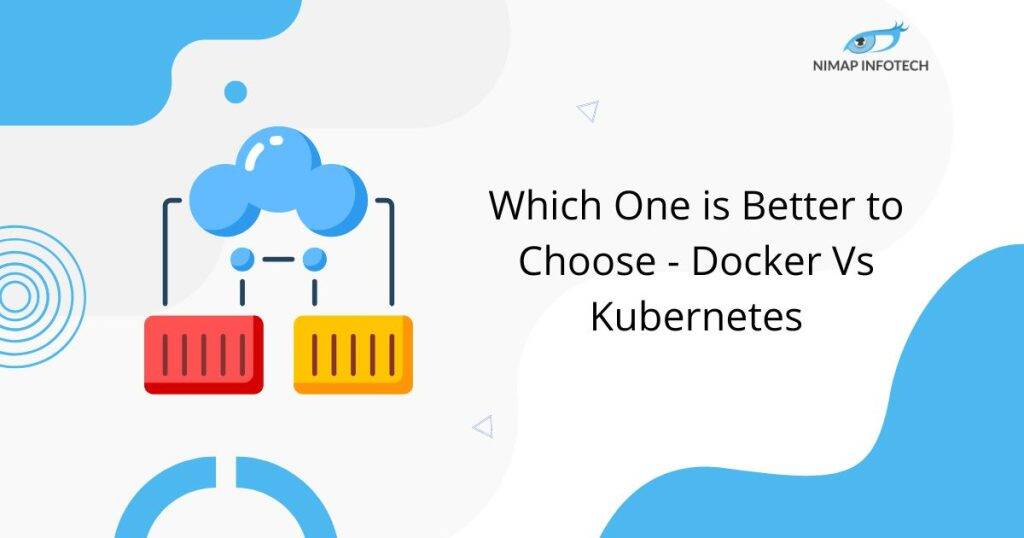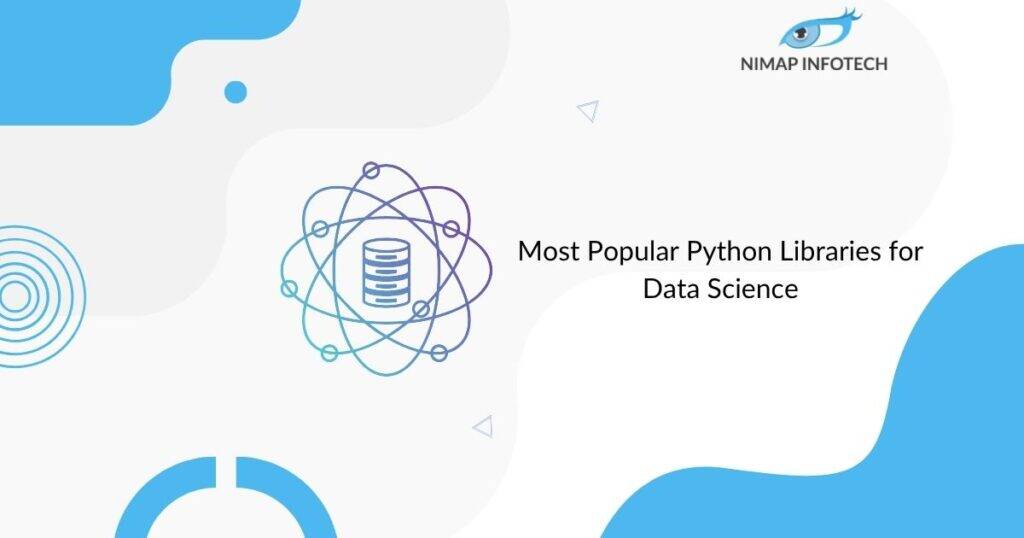This article delves into the Docker vs Kubernetes debate, emphasizing the importance of selecting the right tool based on specific needs and goals. The challenge lies in deciding between Docker and Kubernetes, given their distinct purposes and occasional overlap, amidst the rapid growth and adoption of containerization in modern software development and deployment.
Explore the comparison between Docker vs Kubernetes to determine the ideal solution for your container orchestration needs. Explore their features, benefits, and use cases in this comprehensive analysis.
Learning About Docker
People understand Docker as an open-source platform that builds, deploys, and manages containers. It allows you to rapidly release software by separating your apps from your infrastructure. By utilizing Docker’s shipping, testing, and deployment processes, you can cut down on the amount of time it takes between writing code and putting it into production.
Docker is a software platform that builds, tests, and deploys applications quickly and swiftly into standardized units called containers. Containers are like libraries that store everything, such as system tools, code, runtime, etc. Docker introduces the ability to run an application loosely isolated from the environment called a container. This isolation and security benefit you by allowing you to run many containers at the same time. Docker development provides you with tooling and a platform to manage the system and lifecycle of your containers. Developers and administrators have a very dependable and affordable method to create, ship, and operate distributed systems of any size by using Docker.
How Does Docker Work?
Docker is an operating system for containers, and it works by providing a standard set of code to run your system. Docker installs on each server and provides simple commands for building, starting, and stopping containers.
When you incorporate the use of Docker, it lets you shift the code faster within a standardized application operation, and it further seamlessly moves the code. You can execute a single object consistently wherever you use Docker. You have complete control thanks to Docker’s easy-to-understand syntax. A robust ecosystem of pre-built apps and tools is available for usage with Docker because of its widespread popularity.
Features of Docker
Today, Docker stands out, making Docker and containers interchangeable in their terminology. Using straightforward commands and a labour-saving application programming interface, Docker enables developers to leverage these natural containerization features. Some of the listed features of dockers are as follows –
Container Versioning:
- Docker performs the task of keeping a record of the container image’s versions, reverting to earlier iterations, and identifying who created a version and how.
- This method allows for the uploading of deltas between old and new versions.
Reusing Containers:
- Pre-existing containers can serve as basic images or as building blocks for new containers.
Shared Container Libraries:
- An open-source registry provides developers with access to thousands of user-contributed containers.
- Further, Docker helps develop your application and its supporting components with the use of containers. That container becomes a unit for distributing and testing the reliability of the application.
Today, Docker containerization is compatible with Apple macOS and Microsoft Windows as well. Developers can use Docker containers on any operating system. The majority of top cloud service providers, such as Microsoft Azure, IBM Cloud, and Amazon Web Services (AWS), provide specialized services to assist developers in creating, deploying, and using Docker-contained applications.
Also Read: .NET vs. PHP vs. Java vs. Python – Which Language is Better for Web Development?
Advantages of Docker
In the dynamic and changing landscape of digital and software technology, Docker has emerged as a game-changing tool that revolutionizes the way applications are customized, built, tested, shipped, and run. With its simple and not-so-complicated system, Docker offers a multitude of advantages to software developers and works to increase overall productivity.
Fast Application Deployment
- Docker speeds up the deployment process. Developers can distribute and deploy their programs across various environments by packaging their dependencies and apps into container images using Docker.
- Docker’s short start-up times and low overhead make it perfect for swift application deployments, allowing companies to iterate and release software rapidly.
Delivers Efficiency in the Management of Multi-cloud Environment
- Multi-cloud environments have been the most discussed topic in race.
- Management tools handle clouds with varied configuration policies and processes in multi-cloud environments. You can relocate Docker containers in any environment.
- A container can be swiftly transferred from an AWS EC2 instance to a Google Cloud Platform environment.
Safety is the Critical Component of the Docker
- Docker environments are highly secured and safe. It is such that applications that are running in Docker containers are isolated and segregated from one another, which ensures that one container cannot check the processes running in another container.
- In a similar vein, every container is independent of other containers and has its resources. They employ the resources that have been given to them. You, therefore, have greater control over the flow of traffic.
- You can easily remove a program without affecting others by deleting its container when it reaches the end of its useful life.
Reduced Infrastructure Costs
- One of the important features of docker when you incorporate it, it tends to reduce your infrastructural costs.
- Docker enables you to access applications at a very minimal cost compared with VMs and other high-tech technologies.
Mobility
- One of Docker’s most notable features and benefits is its mobility.
- Docker containers encapsulate programs and their dependencies, facilitating smooth migration between different environments.
- The Docker container ensures consistency across all stages of the application lifecycle, regardless of whether you are working on a production server in the cloud or on your local desktop.
The Ability to Scale
- Docker makes it easier to scale applications. Container orchestration systems like Docker Swarm and Kubernetes allow you to share the workload among several instances of a container efficiently.
- This enables you to swiftly adjust your application’s capacity based on demand, which is crucial in settings with heavy loads.
- Docker has revolutionized the way we develop, deliver, and run applications. It focuses mainly on scalability and faster development.
- Furthermore, the deployment procedure becomes more straightforward and automatable, which reduces errors and saves time.
Learning About Kubernetes
Kubernetes is an open-source container orchestration platform that works to automate many of the manual processes involved in deploying, managing, and scaling containerized applications. When a working Kubernetes is deployed, it is referred to as a cluster. A cluster is a group of hosts running containers. A Kubernetes cluster can consist of two components: the computing machines, often known as nodes, and the control plane. Every node is a standalone Linux environment that might be a virtual or physical computer. Individual nodes run pods and consist of containers.
The control plane is in charge of keeping the cluster in the desired condition, including the applications that are executing and the container images that they are using.
Kubernetes development enables you to build overall application services in multiple containers, schedule them across a cluster, scale them, and manage the health of those containers over time. Practical steps towards improved IT security can be considered with Kubernetes.
Features of Kubernetes
Kubernetes is used with an abbreviation as K8. It offers a rich set of features that are specifically designed to simplify the process of managing containerized workloads in a complex environment. Below are some of the illustrated features of Kubernetes –
Management of Secret
- Secrets play a crucial role when it comes to managing sensitive information in the Kubernetes cluster.
- Passwords, API keys, and TLS certificates are examples of sensitive data that can be managed and stored using these Kubernetes objects.
- Approved apps or containers can access them, and they are safely kept within the cluster.
- With Kubernetes, you can ensure that your private data is protected and that only services with permission can access it by utilizing Secrets. This is crucial to preserving your Kubernetes environment’s integrity and security.
Holds a Self–healing Mechanism System or Self-repair:
- Kubernetes self-healing operates by continuously checking the status of cluster nodes and containers.
- Kubernetes automatically identifies failures in containers and nodes and takes corrective action to bring the system back to the desired state.
- Restarting failed containers, rescheduling containers onto healthy nodes, or swapping out failed nodes with fresh ones are some examples of possible actions.
- As a result, the system is highly dependable and durable and can bounce back from setbacks quickly.
Scaling
- You can quickly grow your apps horizontally with Kubernetes. For each workload, you may specify how many replicas you want, and Kubernetes will take care of the rest.
Load Balancing
- One of Kubernetes’ pioneering features is load balancing.
- Kubernetes provides built-in load balancing in your services. When you expose a service, it starts to distribute the traffic across the available pods.
Advantages of Kubernetes
Kubernetes Improves the Efficiency of Your Company
- With Kubernetes, applications that are containerized can have their deployment, scaling, and administration automated.
- This automation can save time and minimize errors by automating repetitive operations and freeing teams to concentrate on providing value to their users.
With Kubernetes Cloud, the Capability is Made Easy
- Kubernetes benefits by providing a powerful and flexible multi-cloud capacity management program.
- By incorporating Kubernetes, you can deploy and manage containerized apps across several cloud providers.
It is More Cost-effective Than Many of Its Alternatives
- Among all the benefits of utilizing Kubernetes, the platform’s affordability is a significant plus. This makes some sense because the platform leads the market in this area and has done so for a while.
- With Kubernetes, you can produce excellent digital solutions at meagre costs to increase your revenue.
- For each Google Kubernetes Engine (GKE) cluster, the Kubernetes cluster administration charge, for instance, is computed to be $0.10 per hour.
Your Application Can Run More Stable and Smoothly With Kubernetes
- Kubernetes provides unparalleled reliability; users won’t have to worry about this at all.
- Regardless of how sophisticated or feature-rich your application is, you can always count on Kubernetes’ stability.
Kubernetes is Open-source
- Kubernetes is free and open-source software, which means you can use It however you want and edit the code according to your needs.
- CNCF is in charge of managing the platform and ensuring its smooth operation.
Kubernetes provides free Cloud Native Management Tools
- Kubernetes enables the benefits of cloud-native management tools like load balancing, auto-scaling, and service discoveries.
- To create and implement incredibly scalable and dependable cloud applications, there is a need for recent cloud-native management tools with methodologies that can work to deploy highly reliable applications.
Docker vs Kubernetes
Before you choose what’s right and important for your service, you must consider learning about the difference between docker vs Kubernetes, and decide which suits your needs.
Features | Docker | Kubernetes |
| 1. Containerization | Allows to create and manage containers | Allows to run and manage containers |
| 2. Orchestration | lacks native orchestration capabilities it is dependent on outside resources | Enables management and automation of container scaling and deployment across the host clusters |
| 3. Community and Ecosystem | Large and active community with a vast ecosystem of tools and integrations | Features a rapidly growing community. It is maintained by a cloud computing foundation and has a rich ecosystem of third-party tools. |
| 4. Use Cases | Developers and teams wishing to create, package and launch programmes in containers on a single host can use Docker. | It is mainly designed for complex, distributed applications on scale. Ideal for organizations that are looking to deploy, scale and manage containerized applications. |
| 5. Self – healing | Lacks the ability to mend itself naturally as it is dependent on outside programs like docker-compose and docker swarm | Replace the failing containers with the fresh ones automatically |
We have learned now that two distinct but complementary technologies for executing containerized applications are Docker and Kubernetes. With Docker, you can package all of the components you need to execute your application into a box that you can store and open as needed. After packaging your applications, Kubernetes provides the needed management system, with Docker as an optional pairing.
It is less of a “Kubernetes vs. Docker” debate because Docker is not a Kubernetes substitute. It involves containerizing your applications and running them at scale using Docker and Kubernetes. The roles that Docker and Kubernetes perform in containerizing and executing your applications are where they diverge. Docker, an open industry standard, distributes and packages apps inside containers, enabling Kubernetes to scale and manage applications.
Kubernetes vs OpenShift
Kubernetes and OpenShift are the leading container orchestration platforms. They develop, deploy, and manage applications with robust features for handling containerized applications.
OpenShift is an application platform that performs a superset of features of Kubernetes. It provides a more developer-centric experience by enhancing Kubernetes with a user interface, built-in CI/CD, and a broader set of development tools.
OpenShift is a Red Hat product, and Kubernetes is an open-source project; a simple comparison between the two is inappropriate. Underlying OpenShift, however, a few open-source projects support it, including Istio, Docker, and Kubernetes Distribution (OKD). Kubernetes is a crucial component of OpenShift. Both of them have scalable and durable architectures that facilitate large-scale, quick creation, deployment, and management of applications. Under Apache License 2.0, they both operate. However, it is only where the analogy ends and the likelihood begins. I have discussed only a handful of the numerous differences between OpenShift and Kubernetes.
Kubernetes Vs Jenkins
Jenkins and Kubernetes are complementary technologies. They work together under the application of Agile methodologies. An open-source continuous integration and delivery (CI/CD) automation server built on Java supports Jenkins.
Jenkins runs a variety of automated tests and inspections throughout the development lifecycle to assist developers in making software changes. Jenkins and Kubernetes are two effective solutions for software development pipeline management. Kubernetes helps manage containerized applications, whereas Jenkins has advantages for optimizing software development processes.
Read More: Kotlin vs Java: What to Choose for Android Development
Docker vs Kubernetes – Which is the Right Choice for You?
To sum up, both Docker and Kubernetes are strong containerisation and orchestration systems, with different features and functionalities. Think about things like application complexity, scalability needs, development workflow, infrastructure considerations, and community support when deciding between Docker and Kubernetes.
Docker requires less setup and configuration, whereas Kubernetes demands a comprehensive setup and configuration. However, it is found that Docker. Docker delivers the same benefits as Kubernetes, like load balancer, security, and access control across your services. Kubernetes provides functionality and flexibility. It features a robust open-source community behind it in addition to managing network ingress and offering observability straight out of the box for containers, as Kubernetes supports a variety of deployment techniques.
Managed Kubernetes dramatically simplifies the initial setup process and enables the utilization of cloud-native capabilities such as auto-scaling. Kubernetes is probably the platform you should take into consideration if your company has numerous teams and needs to support cloud-native interoperability while maintaining a high level of service isolation due to the volume of workloads it handles.
In conclusion, Kubernetes is a more potent and versatile tool for more significant, more complex projects that call for intensive container management, even while Docker is an option for smaller projects or teams with less experience. Before choosing a tool, teams should thoroughly assess their needs and weigh down each one’s advantages and disadvantages.
Hire Kubernetes Developer from Nimap
As you have arrived at the end of this blog it appears that you are looking to hire kubernetes developer, there’s nowhere else to look! Our team of skilled Kubernetes developers has vast practical experience managing Kubernetes clusters in real situations and has a thorough understanding of containerisation technologies. Our developers are skilled at creating, implementing, and managing scalable Kubernetes architectures that are customized to your applications’ unique requirements. Our experts possess the necessary skills to provide effective solutions, whether you need help with diagnosing complicated issues, optimizing your current infrastructure, or building up a new Kubernetes cluster.
Hiring our Kubernetes developers will allow you to take advantage of their experience in streamlining deployment processes, optimizing resource usage, boosting application scalability, and guaranteeing high service availability. Our developers will assist you in accelerating your software delivery lifecycle while preserving stability and dependability by putting a strong emphasis on best practices and continuous integration/continuous deployment (CI/CD) pipelines.
We have a team of Kubernetes developers who are prepared to work with you at every stage, whether you’re a startup trying to install Kubernetes from scratch or an organization trying to maximize your containerization strategy. Reach out to us right now to talk about your needs and realize Kubernetes’ full potential for your company.
Hire Docker Developer from Nimap
Hire Docker Developers, as our group of skilled Docker developers holds extensive knowledge of designing, implementing, and overseeing containerized applications in various settings. Our developers will assist you in utilizing Docker’s features to improve the portability, scalability, and efficiency of your software stack since they have a solid understanding of the platform’s basics and a sharp eye for optimisation.
Our Docker experts are skilled at handling a wide range of difficulties to fulfill your individual objectives, from containerizing old apps to creating microservices architectures. Our experts have the necessary skills to provide customized solutions that correspond with your business goals, whether you require help with optimizing Dockerfile configurations, creating unique Docker images, or setting up Docker Swarm clusters.
Increase resource efficiency, streamline deployment processes, and guarantee consistency and dependability throughout your infrastructure by working with our Docker developers. Our Docker developers can work with you to drive innovation and optimize the benefits of containerization, whether you’re a business looking to modernize its IT infrastructure or a startup starting out on your containerization journey. Reach out to us right now to find out how our knowledge of Docker may help your company prosper in the age of containerized applications.
Author
-

With 14+ years in IT and entrepreneurship, I co-founded Nimap Infotech, a digital transformation company that has delivered 1200+ projects and built a team of 400+ engineers. I’ve also led mobile development teams at Accenture India and IBM Apple Garage and developed a network of 7k+ iOS and Android developers. As an Angel Investor, tech advisor, and mentor, I actively engage with the startup ecosystem.
View all posts