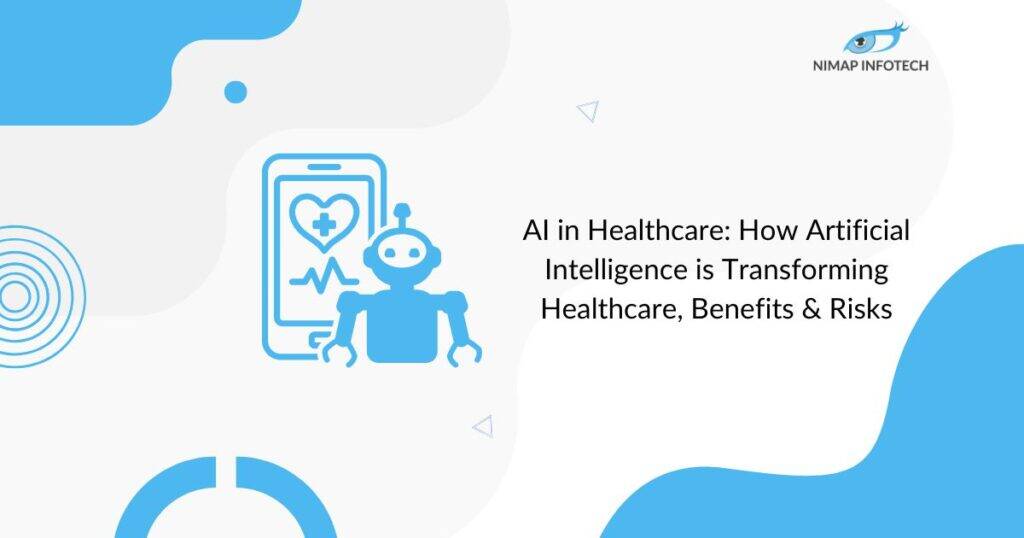Table of Contents
ToggleOverview- Kotlin vs Flutter
Lets understand about Kotlin vs Flutter. It is has been a thing of the past when cross-platform applications could only be developed using React Native. This happened because the developers and programmers as well as the ones involved in business and operations have started examining more routes through mobile app development for reaching a broader audience across the entire globe.
Kotlin vs Flutter What’s Popular?
In recent times, mobile application development has already proved to become the most fundamental part of businesses of all sizes. Companies and organizations have long realized that well-designed apps can acquire a secure connection with new customers.
If someone is planning to invest in mobile application development, the pressing question and the major concern that one may have is, which is the best framework for developing a high performing application?
A majority of those involved in mobile app development will openly recommend React Native or Flutter for low-cost app development. Mobile app development companies and organizations were mostly dependent upon these two top app development frameworks. Today, a new competitor or a rival has penetrated the market deeply and courageously taken over the place: Kotlin. It is time for Kotlin app development to create a buzz in the market and make a trend.
Before we get to start with Kotlin vs Flutter comparison, let’s begin with discussing the features one by one:
About Kotlin
JetBrains is a company that has developed Kotlin, and this language is a general-purpose, open-source programming language. It is statistically typed and used generally as a pragmatic platform for Java Virtual Machine as well as for the Android platform, coupling object-oriented and functional features.
Kotlin was released in as a basic language in the year 2010 with a small project; its first official release came in 2016. The Kotlin multiplatform feature is something that compiles the code using the JVM bytecode, JavaScript, or LLVM code.
About Flutter:
The Flutter platform is nothing but an open-source framework.
Flutter is an ideal system for iOS, and many other platforms such as Android, Web, and Desktop-based app development. The library as well as the platform that it has offers a solitary API to distinguish seeds for different frameworks on the double.
Google UI system pivots around winning and solving market difficulties. Due to this reason, Flutter transformed into a perfect and well emerged as across-platform mobile app development within a brief timeframe.
Performance:
Flutter: One of the most significant benefits and advantages of using Flutter is that it presents organizations and companies with hot reloading functionality. The functionality that it provides leads to make it simple for the users to execute any modifications at the backend and view the difference at the front-end simultaneously. In this manner, Flutter has already become easy to decide if the looks are perfect for the elements of applications.
Kotlin: One great advantage of using kotlin for cross-platform development is that it provides support for multiplatform as well as organizes the code to the explicit with the same format as the targeted platform. This makes it a stable and robust platform for superior performance that it provides in their native counterparts.
UI Experience:
Flutter: With Flutter, developers and programmers can get a chance to use various widgets for app development, making the app development process far more comfortable, easier as well as quicker. The Flutter technology comes with an advanced SDK to customize and tailor the app that fits your business needs.
Designers using Flutter create expressive, flexible, revolutionary and easily adaptable mobile applications,Fast Development,Equipped with Advanced RISC Machines code. It helps you execute your ideas easily gaining the maximum benefit from your projects.
Kotlin: Its multiplatform ability provides or gives the UI developers freedom to craft a unique and highly effective mobility solution without the need to follow any constraints or set rules or set-in-stone instructions. Developers and programmers can build an app that perfectly fits your vision.
Integration:
Flutter: Flutter provides the user with the functionality of building the app that is compatible with Android and iOs platforms.
Kotlin: The Kotlin framework provides developers and programmers with multiplatform functionality. This acts within the native ecosystem rather than constructing one. Therefore, all app experts can operate and develop using the same tools and libraries. They have been utilizing during the native development, involving Jetpack Compose as well as SwiftUI.
This means that they might also require third-party libraries and the tools to bridge a combination with the native environment.
Why hire Flutter Developers from Nimap Infotech?
Difference Between Flutter and Kotlin(Kotlin vs flutter)
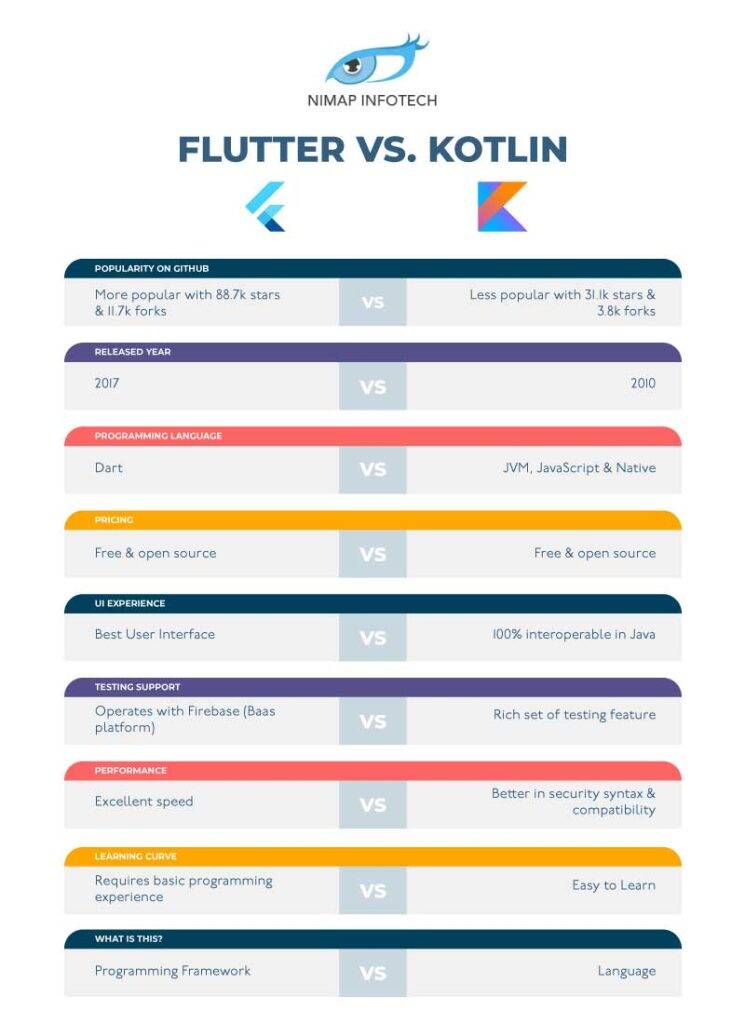
Pros and cons of Kotlin
Pros of Kotlin
Kotlin is developed as an SDK. It does not have framework capabilities. It is not necessary to migrate app code to this platform. Programmers or developers can start working even with a single characteristic.
Kotlin bears a striking resemblance to the Scala language as well as Swift. This makes it easy to learn and design a cross-platform app using a multi-frame.
Developers can work on any aspect of the app without limitations.
1 – Interoperability with Java Code:
Kotlin is 100 percent Java-Interoperable programming language, and that implies changing from Java to Kotlin is easy for experienced Android application engineers
2 – Easy Maintainability:
The greater part of the IDEs accessible in the market today offer help for Kotlin, which eventually helps in boosting usefulness as it kills the requirement for learning new IDE for the engineers.
3 – Boosts Team Efficiency:
Because of its natural and brief grammar, Kotlin is a minimized and clean programming language that lifts group productivity generally.
In laymen’s terms, designers can accomplish more work utilizing Kotlin contrasted with Java, as Kotlin takes less lines of code to assemble and send Android applications.
Cons of Kotlin
There are fewer libraries in hand right now for developers as Kotlin is still a fledgling. Once the Date Time Library comes, the situation will improve. App developers and programmers should be spruced up. In order to understand each platform as well as the API to manage Kotlin better.
1 – Fluctuation in Compilation:
By and large, for example, performing gradual forms, Kotlin is quicker than Java, there is not even a shadow of a doubt. In any case, Java stays a reasonable champ with regards to making clean forms for Android applications.
2 – Less Talent for Hire:
Despite the fact that, Kotlin’s expanded fame, particularly after Google reported it as the five star Android application advancement programming language, has positively expanded the quantity of Kotlin application designers on the lookout.
There are, nonetheless, still less number of Kotlin designers accessible in the market contrasted and Java engineers.
3 – Limited Learning Resources:
However the quantity of Android application engineers changing to Kotlin is expanding consistently, there is as yet set number of assets accessible in the market to learn and dominate Kotlin.
This essentially prompts additional opportunity to attempt to sort out some way to do or assemble specific things in an Android application utilizing Kotlin programming language.
Also Read: React Native vs Flutter
Pros and Cons of Flutter
Pros of Flutter
Operating costs as well as development costs are considerably lower because of native-like apps that provide a single code-based.
With numerous widgets and functionality, Flutter can produce customized facilities to its users.
As Flutter assists in developing apps for both Android and iOS in a minimum amount of time, it thus fits for MVP development.
1- Same UI and Business Logic in All Platforms:
We, specialists, realize that essentially any cross-stage system gives a method for sharing codebase between the objective stages. Yet, there are no such application systems that permit sharing both the UI code the UI itself other than Flutter.
2 -Diminished Code Development Time:
From my experience, constructing a standard fair size Android application requires no less than 40 seconds to get sent onto the test gadget. What’s more, once in a while, it can take everlastingly to change a little visual viewpoint in the format. Some of you could say, ‘Stand by, yet Android Studio has a format see for that.’ And it does. However, obviously, there is a yet: the element is restricted and doesn’t constantly fill in true to form, particularly with custom perspectives.
Flutter “hot reload” highlight, thus, permits seeing the applied changes in a split second, without losing the current application state. Furthermore, this is actually the thing makes Flutter application advancement a few times quicker because of the sped up.
3 – Increased Time-to-Market Speed:
This one is really clear. Flutter advancement structure works faster than its other options. Generally speaking, you can expect a Flutter application to expect something like twice less worker hours contrasted with the equivalent application grew independently for Android and iOS. The primary explanation is dead basic: you simply need to compose no stage explicit code to accomplish the ideal visuals in your application. Any 2D-based UI can be executed in Flutter without cooperating with a local application partner.
Cons of Flutter
The language employed, Dart is still unfamiliar as well as it is new to all the app developers, and this is quite a barrier.
The framework size is vast. Therefore, the apps are prominent in dimensions. This is detrimental and used in app development today.
1- Restricted Set of Tools and Libraries:
Shudder is another cross-stage application improvement structure. Many Flutter capacities are in alpha and beta testing and may not consistently work as expected. Moreover, you can’t get the essential capacities in the current library at times, in light of the fact that the stage is as yet being settled. Vacillate will invest in some opportunity to make the essential apparatuses, extend usefulness and foster the local area.
2 -Huge File Size:
Current clients would rather not penance their main tune or game for the following application, so one of the principle errands of the designer is to make the littlest application size. To limit code size, software engineers go to various stunts: they don’t utilize movements, lessen pictures, and utilize at least bundles and libraries.
The structure shows unfortunate outcomes. 4 MB Flutter application, on different stages it has a load of 500Kb. Maybe Google will fix this weakness, yet until it produces results.
3 – Powerless iOS highlights support:
The way that Flutter is a Google item makes the nature of help for iOS applications more regrettable. In the event that the greater part of the SDK capacities on Android work accurately, there are issues with iOS. For instance, while capturing on Apple gadgets, the application erases all EXIF
Read More: Flutter vs Ionic
Conclusion on Kotlin vs Flutter:
So there you have it, we have discussed the detailed comparison between Kotlin and Flutter(Kotlin vs Flutter). If you are looking to hire Flutter developers or to hire Kotlin developers then do contact us at enquiry@nimapinfotech.com with your requirements.
Nevertheless, today, Kotlin has understood, well defined to enable how to enter the opposition while also providing everyone a vast choice with other frameworks like Flutter. From the sources employed in Google’s headquarters, Flutter has made its impression in the programming space and its consideration across the globe and as well as the community among the cross-platform app developers.
On the other hand, according to Statista, Kotlin ranks in the top categories. Ranked in the most popular 10 most wanted programming languages. This is ideal news that is widespread and enables the use of the language among developers worldwide as of 2020-2021.
Author
-

A technology enthusiast with over 14+ years of hands-on experience in the IT industry, I specialize in developing SaaS applications using Microsoft Technologies and the PEAN stack. I lead a team of 300+ engineers, holding multiple Microsoft certifications (MCSD, MCTS, MCPS, MCPD). My expertise spans across C#, ASP.NET, NodeJS, SQL Server, and Postgres.
View all posts