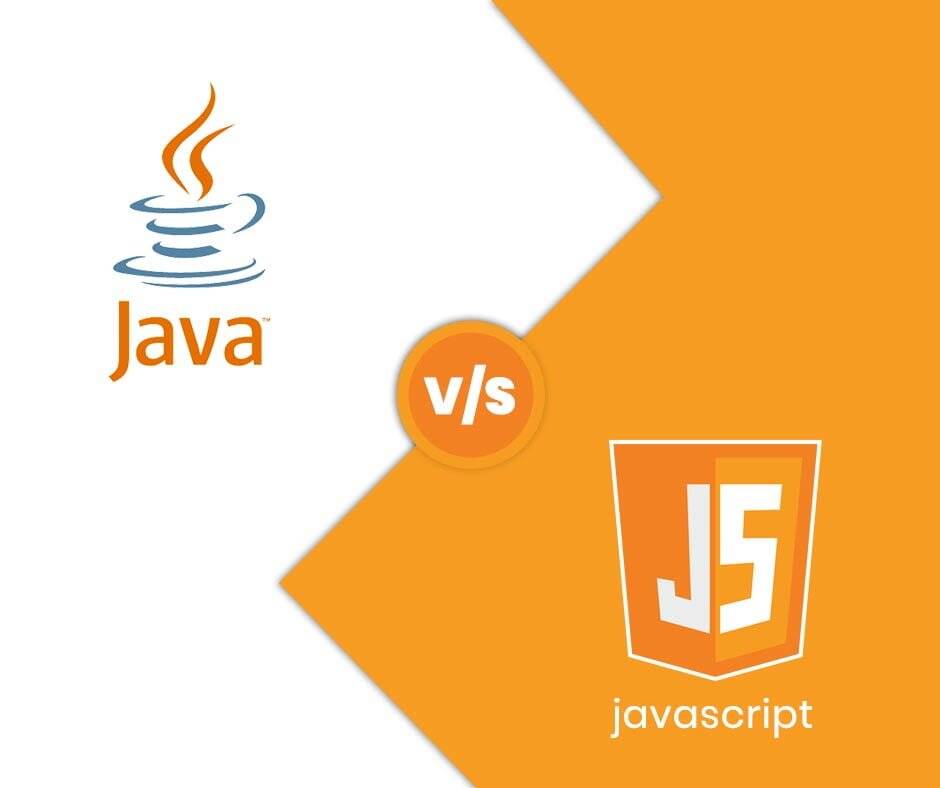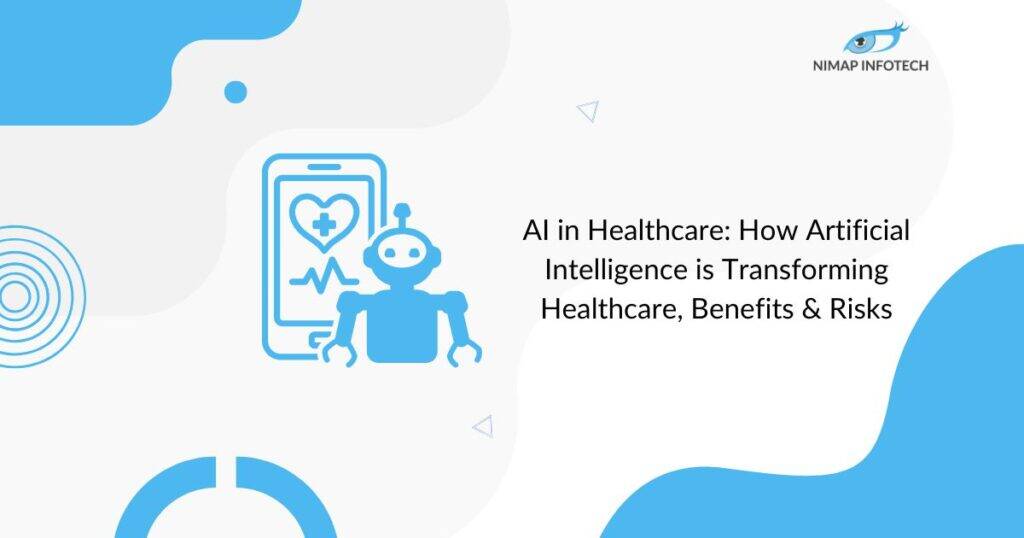[yasr_overall_rating] Over 289 people have rated [5/5]
I often get asked that is JavaScript similar to Java. Or vice versa. The things are that Java was solely intended for implementing the cross-platform execution of applications. Meaning that applications written in Java can be executed on any machine or on any platform, Windows, Linux, Unix, Mac. Java does not have complex requirements to run.
It just requires the Java Development Kit for executing Java programs. The source code is first converted to byte code by the Java Compiler and then from byte code to the machine-readable code in the second stage of execution.
JavaScript was created with the sole purpose of adding interactivity and validation for online forms. JavaScript can be executed solely on a browser and is used for creating Front end applications. There are many frameworks that exist for JavaScript that provides a different kind of functionality to the programs.
Table of Contents
ToggleRead More: Node.js 12: The future of server-side JavaScript
Java | JavaScript |
| Java is an Object-Oriented Programming Language developed by James Gosling of Sun Microsystems that was later acquired by Oracle. | JavaScript is a Client-Side Scripting language created by Netscape and was originally known as LiveScript. |
| This is the standalone language that is executed by the Java Virtual Machine (JVM) that needs to be compiled into Byte-Code and has the file extension “.java” | JavaScript’s code must be placed inside an HTML document and executed by a web browser such as Google Chrome or Mozilla Firefox and has the “.js” file extension |
| Java works on class-based objects and you will not be able to program in Java without creating a class. | JavaScript works by using the Prototype-based concept |
| To execute Java programs, you will require the entire Java Development Kit (JDK) | To write JavaScript programs you only require a text editor such as Notepad, Notepad++ or WordPad. |
| Java supports the static type of checking for programs | JavaScript supports the dynamic type of checking for programs |
| The full source code is hidden as the code is compiled into an unreadable byte-coding type. | The source code can be read by any person as it is written in plain text. |
| Java is developed by keeping the “security of codes” as the primary motive that can be achieved through JVM. | JavaScript is less secure and you have to constantly make efforts to secure its coding from cross-site scripting, etc |
| Java supports class concurrency that allows to work with many threads and help maintain parallel concurrency in coding | Concurrency is based on the queue system “event loop” that is able to support and provide features as async/await in coding |
| Java is a compiled language | JavaScript is an interpreted language |
| Java is mainly used for backend programming | JavaScript is mainly used for FrontEnd programming |
| Java can either be executed by a JVM or by a browser | JavaScript is solely executed in the browser. |
| Java offers strong security features compared to JavaScript | JavaScript needs more effort to provide enhanced security. |
| The syntax is similar to C++ | The syntax is similar to C |
| Java can be used for creating various kinds of apps. | JavaScript is used mainly for Web Apps |
You may also like to know: javascript vs typescript
Conclusion:
So now you know that Java is used for general programming purposes and JavaScript is used for Front end programming purposes. We hope you have gained some insight into what Java and JavaScript is all about.
If you’re looking to hire Java developers or are looking to hire JavaScript developers then do contact us at enquiry@nimapinfotech.com
Author
-

Sagar Nagda is the Founder and Owner of Nimap Infotech, a leading IT outsourcing and project management company specializing in web and mobile app development. With an MBA from Bocconi University, Italy, and a Digital Marketing specialization from UCLA, Sagar blends business acumen with digital expertise. He has organically scaled Nimap Infotech, serving 500+ clients with over 1200 projects delivered.
View all posts