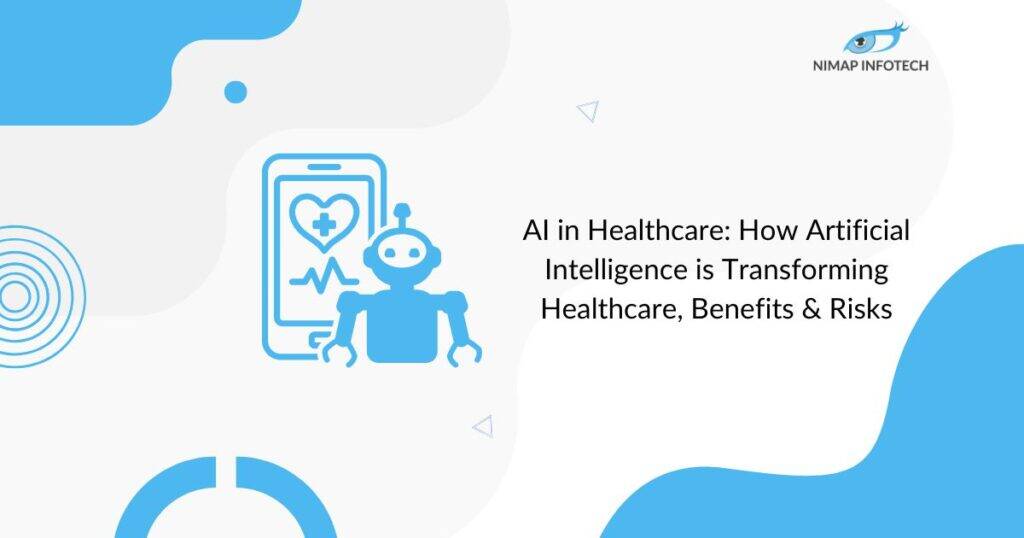Let us start with a basic introduction to CSS 3
Table of Contents
ToggleWhat is CSS 3?
CSS 3 extends CSS 2 and 1 to style-specific elements.
Let us analyze some CSS basics first. Within a website’s code, CSS works in coordination with HTML and JavaScript to bring forth a visual appearance that is both eye-pleasing and elegant to view. Marked section on the webpage.
Basics of CSS:
First, let’s take a look at some of the CSS basics. CSS works alongside HTML in a website architecture to give it structure, style, and an elegant visual appearance. HTML defines web page elements, while CSS defines their visual appearance.
The Cascading aspect is the key here, storing the files as Cascading Style Sheets allows web developers to globally update these sheets for changes in design for multiple pages at once.
This is important because it reduces the complexity of having to update multiple sheets rather than updating a single sheet. You don’t have to change the font, colour, and style for each and every sheet, changes to a single sheet of CSS would do the trick. CSS reduces this down to making changes in one externally linked layered file.
So let us see what features are new with CSS version 3
CSS 3 is the latest and newest standard for CSS under development since 2005. It is completely backwards compatible with the older versions of CSS namely CSS 1 and CSS 2. CSS3 includes new properties for debugging and extending CSS 2 features, with built-in JavaScript capabilities. CSS 3 addresses mobile device concerns in web page development. Such as Responsive Design for mobile devices and it also addresses the incompatibility issues encountered for Adobe Flash elements for Mobile Devices. CSS has now incorporated into itself a lot of flash-now animations and has built-in features for adding interactivity to pages.
Here is a different features list that makes CSS3 superior to its predecessors:
1) Mobile First Preference:
CSS now supports responsive design, handling media queries effectively. Media queries are nothing but calls made by the website’s code to query which type of device, and the screen size the user is viewing the web page on. This feature adds a whole new outlook and responsive design capability to the existing CSS feature list
2) Module-based Coding:
CSS now features module-based coding, dividing code across modules, merging old specifications with new versions, and dividing code into manageable, smaller pieces. New modules added.
Here are some of the other CSS modules:
Selectors: Web Developers can now pinpoint elements or address elements by name, class, attribute, type, and more.
The Box Model Module: This module describes an approach to create consistency among the HTML elements on a given webpage. Elements grouped into boxes; apply margins, borders, padding, background, etc. This enables web developers to clear an area around an element and apply different styles to it.
Borders and Backgrounds: We now have better control over the treatment of page backgrounds and element borders. CSS3 now enables rounded corners on boxes and drop shadows. CSS3 enabled background images, causing increased page file size and webpage load time.
Text Effects: CSS now includes text effects such as shadow effects, text-overflow (This can hide text that can get too long for an element), and word breaking ( automatically breaks the text so that the text can easily fit inside a box). Text wrapping the something that could save a lot of development time for Web Developers
3) Web Fonts give developers access to way more than just web-safe fonts:
Before CSS3 web developers could only use web-safe fonts to be 100% sure that the fonts would display the same on everyone’s machine. Web Safe fonts are the fonts that every single computer machine has installed and easily recognizes. Web developers can ensure users view their website using common fonts like Times New Roman or Arial. The machine defaults to web-safe font when rarer fonts are unavailable.
Web Developers can now use web fonts in CSS3, these special fonts are available through Google Fonts and Typecast. Fonts can be downloaded, run through CSS, or accessed directly. This has opened a new world of possibilities for Web Developers.
4) CSS enables faster development and quicker load times:
CSS now uses visual enhancements for background images. Which saves development time in production. Built-in features save time on background image loading, increase page speed with fewer calls to code and resources, and smaller file sizes.
5) We can now create 2D and 3D animations, as well as transitions and transformations:
These new effects allow elements on a webpage to rotate, flip grow or shrink as well as change into a different colour. First-time CSS elements can move on screen, unlike JavaScript or Flash code. Along with transitions, elements can now seamlessly change colour or size. You can now set a time duration for the transition effect, for example, creating a button that changes colour and slowly expands when you hover your mouse over it. This is the best CSS 3 feature of all.
Also Read: CSS3 vs CSS1: Find the Difference Between
6) New colours and image effects:
CSS 3 Now supports new colours (RGBA, HSL, and HSLA) as well as gradient colours for allowing adjustments to opacity. Another big feature is that it supports rounded edge corners. Achieved using formatting and Photoshop for a previously challenging effect.
7) Box-sizing has now fixed some annoying alignment problems:
Box-sizing now allows web designers to get the sizing of the elements right. Add Box-Sizing property to height and width, including padding and borders.
CSS is a foundational web development technology that remains at the heart of how everything on the web looks visually. With the latest version, it is proving to be capable of so much more,
Do you need to hire a web or UI/UX Designer well-versed in CSS3,? Give a call to us and we will connect you with our highly talented back-end team.
8) Generated Content and Counters:
CSS3 features such as Generated Content and Counters allow developers to embed content into web pages without using HTML. Generated content adds media to pages, while counters track list items and element appearances.
Easy HTML code updates for dynamic web pages.
9) Gradients:
CSS3 also includes gradients, which allow developers to transition between different colours on a web page smoothly. This feature allows the creation of visual effects like faded backgrounds and hovered buttons, using linear or radial patterns and CSS.
10) Box Sizing:
As a CSS3 feature, Box Sizing allows web designers to control the size and positioning of elements. Using this feature, developers can specify the width, height, padding, and position of an element. They can also specify the top, right, bottom, and left properties of an element. Using this feature, you can easily create web pages that are responsive and adaptable to different screen sizes and resolutions.
11) Media Queries:
CSS3’s Media Queries feature allows developers to customize style elements based on screen size and resolution. Developers can create tailored styles for specific devices, ensuring web pages look great regardless of size or resolution on these devices.
12) Border Radius:
Border Radius is a CSS3 feature that allows developers to build HTML components with rounded corners. Use border radius for aesthetic effects like rounded buttons and circular borders on web pages.
Read More: CSS3 vs CSS2
Conclusion:
So now you know about the various features and objectives that CSS3 has to offer to web developers. We hope that you found this article useful. If so then do check out our other articles as well. If you are looking to hire web developers or UI UX designers then simply contact us with your requirements at enquiry@nimapinfotech.com with your requirements. We have the most talented and experienced developers ready to onboard your project in no time.
Author
-

With 14+ years in IT and entrepreneurship, I co-founded Nimap Infotech, a digital transformation company that has delivered 1200+ projects and built a team of 400+ engineers. I’ve also led mobile development teams at Accenture India and IBM Apple Garage and developed a network of 7k+ iOS and Android developers. As an Angel Investor, tech advisor, and mentor, I actively engage with the startup ecosystem.
View all posts