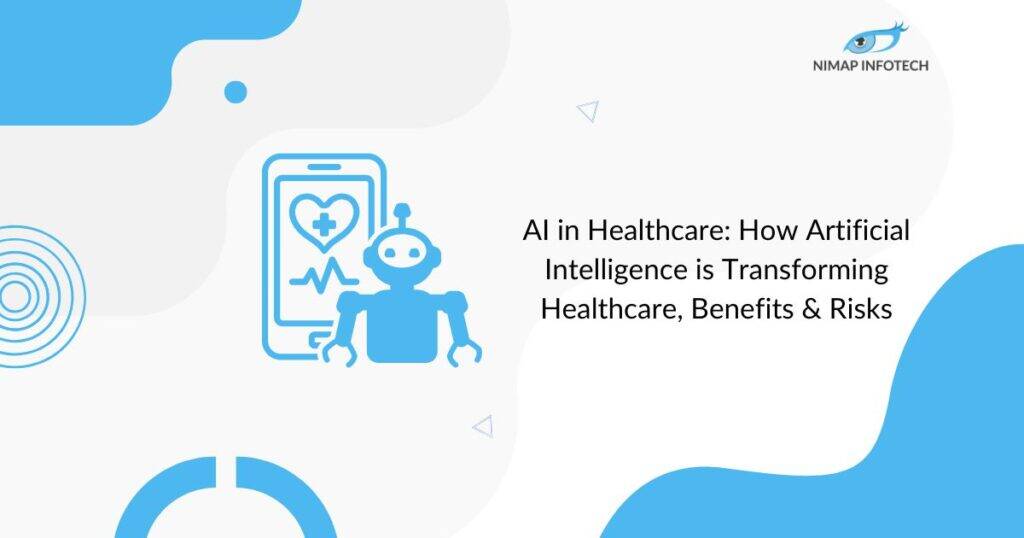Since we are living in a digital age where each of us is surrounded by competing technologies you must have heard about Android. Android is a mobile operating system primarily designed for touchscreen mobile devices like smartphones. Developed by Google, it is a modified version of Linux kernel and other open-source software.
Table of Contents
ToggleWhy is Mobile Security Important
Today nearly every task we perform is carried out by our mobile devices. Not only our personal but even work-related professional tasks are being done using mobile devices. Therefore, protecting our smartphones are the most important things for each of the users. Since it carries all our important codes and documents today there are hundreds of malware activities are being performed. With the increasing trends and technologies cybercrime too has increased steadily.
Android is the most used and available platform used by the majority of the public. Due to its widespread usage and open-source properties, it is the most targeted platform to hack or destroy. Therefore, the need to secure the Android app development is highly large and required, not only for large enterprises but for small and medium as well.
Let’s take a look at some security issues developer’s face to develop completely secured Android Apps –
Data Store
Android having many security concerns face the common issue about storage, whether the data saved on the device is accessible to other apps or not. It has three common fundamental ways of storing data – Internal storage, External storage, and Content providers.
Internal Storage
In Android, the files you create on internal storage are accessible only to your app. Generally, developers avoid readability and writ ability mode for IPC files because neither do they provide the ability to limit its data access nor do they provide any control of the data format. Therefore, if you want to share your data with other app processes consider using a content provider. It offers you both reading and the writing permissions to other apps.
However, to provide additional protection for sensitive data you can encrypt local files using the key which is not accessible to the application.
Use External Storage
Files created on external storage like SD cards are globally readable and writeable. Since external storage can be removed by the user and can also be modified by application therefore never use sensitive information using external storage.
You should perform input validation while handling the data from external storage. Also, you should not store executables or class files on external storage prior to the dynamic loading. And if your app retrieves executable files from external storage it should be first signed and cryptographically verified before dynamic loading.
Read More: How Profitable are Android Apps to the Developer and Your Business?
Content Providers
Content providers offer a structured storage mechanism which can be limited to your application or can also be exported to allow access by other applications. However, if you do not want to provide other applications access, being a developer you can make the changes.
You can also create single permissions specifying particular permissions for reading and writing. You should limit your permissions to those who are required to accomplish the task. It is also easier to add permissions later than to expose new functionality rather than taking it away and impacting users. Android app development provides its developers with various options to design their applications.
Data Encryption
Encryption is a process by which the developer can convert the data transmitting into a form by which it cannot be read by anyone else without decryption. Therefore, in this case, if the data gets stolen the hackers would not be able to use it for their purposes. This is an efficient and important way to save the data even after getting stolen. Using this the hackers would not be able to use your data in malicious ways.
Therefore, if you’re building an app, make sure the data you are including in the app is very well encrypted.
Unintended Data Leakage
Unintended Data Leakage refers to the storage of critical app data on the insecure locations of the mobile phone. Since this data is stored on the unsecured location it can be accessible by other apps or users anytime. This leads to the breach of user privacy leading to the unauthorized use of data.
It is caused due to issues like bugs and negligence of security in the framework which is not in the control of the developer. However, you can prevent unintended data leakages by monitoring the common points like charging, logging, app backgrounding, cookie objects, etc.
Libraries
While designing the app developers need the requirement of third-party libraries for code building. Therefore, make sure you use a secured third party library and not just trust any library for your app-building. Try to find the best library to test your code. Otherwise, the hackers can easily attack and crash your system using malicious code.
Know More: How Android app development has revolutionized the world?
Authorization and Authentication
While building the code of your app make sure you use authorized APIs. Poor or missing authentication allows hackers to anonymously operate the mobile app or backend server of mobile apps. Mobile internet connections are not as reliable as traditional web connections. Therefore, to keep your data secure and application-optimized you need to maintain offline optimization. This offline requirement of authentication helps you create the security loopholes which developers must consider while implementing mobile authentication.
In offline mode apps are mostly unable to distinguish between users and therefore allows users with low permissions to execute the actions which are only allowed to the admins or super admins. To prevent sensitive information it is best to limit login in the online mode. However, if there comes a specific requirement for offline authentication you can encrypt the app data which can be opened only with specific operations.
Conclusions
These are some best practices a mobile app developer can follow to have a fully secure application. Ensuring security importance a developer can easily control cyber crimes to a lot of extents.
If you’re looking for an Android developer to design Android mobile application for your business, contact us. We at Nimap Infotech have all kinds of developers present to handle your queries. Hire Android developers to design the best-secured app for your company. Our developers also provide lessons for those who are keen to learn the coding and seeing their future in development. Therefore, if you want to begin your career into development join the best android development course in Mumbai.
Author
-

With 14+ years in IT and entrepreneurship, I co-founded Nimap Infotech, a digital transformation company that has delivered 1200+ projects and built a team of 400+ engineers. I’ve also led mobile development teams at Accenture India and IBM Apple Garage and developed a network of 7k+ iOS and Android developers. As an Angel Investor, tech advisor, and mentor, I actively engage with the startup ecosystem.
View all posts