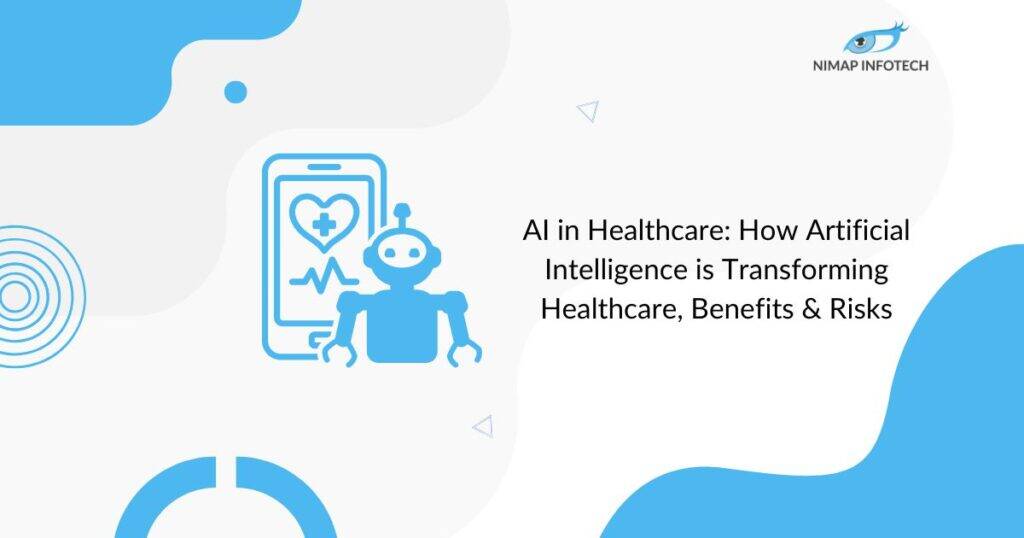Table of Contents
Toggle1) Get yourself a hosting plan that provides vertical scaling:
This is why it’s so important to know how to do your own research when it comes to finding a web hosting service. If you just use the cheapest one you can find then you may be stuck with a host that can’t handle the traffic you need it to. Speaking about vertical scaling we mean that hosting providers need to provide you with the facility to upgrade your resources as and when needs change. If you feel that your current hosting provider will not be able to sufficiently handle increasing traffic, you can check out the resources that your hosting provider provides. You can check the resources allotted to you as per your provider.
Will the bandwidth, visitor quantity or storage even limit your website from confidently handling the website traffic? If this is the case then you need to explore some other hosting plan options. If these options don’t work then you need to explore other hosting providers. Even though shared hosting is a great way to start, more traffic translates to increasing access to server resources and only something like VPS hosting or a dedicated server can help you with that. When it comes to hosting prices (or قیمت هاست), it’s always best to pay a little bit extra to get a host that will be able to provide you with a reliable service that you can upgrade when needed.
2) Get yourself a hosting plan that provides you with horizontal scaling:
Once your website traffic gets to increase, you will discover that vertical scaling using the hosting plans is not enough any more especially one day the traffic will be high and then the next day it goes out of control. In such cases, you need to look at horizontal scaling
Compared to vertical scaling which keeps all your files or your entire website on a single server, horizontal scaling separates it into various layers. The best recommendation that can be given is to use a service-oriented architecture to create this. In other words, you will be able to separate your front-end server, database server, proxy layer as well as your image layer. Doing this will surely make it easy to scale web resources for the parts of the backend that need it.
3) Use SSD drives:
Did you know that the read-write speed of your web hosting drives matters for providing optimum speed for heavy-traffic websites? Do you know what type of drives your web hosting plan uses? If you are using a hosting plan that uses hard disk drives, or HDD then it can create a problem. SSD or Solid State Drives are inherently much more reliable than their HDD counterparts.
4) Review Platform Versions:
Did you know how important it is to keep your WordPress software up-to-date? The same also goes for server technology and each of the platforms that run on it as well. So whether it is Apache, PHP, Linux, MySQL or any other platform you can rely on to properly manage your website, make sure that your host runs and it is compatible with the latest version for each of the server technologies.
5) Get Managed WordPress Hosting:
If doing all the above things seems to be much of a work for you- scaling resources, and managing the server configuration, then you may need to offload the work to a dedicated professional. Managed WordPress hosting and using it can prove to be a viable option. While it does increase the overall cost than a standard hosting plan, managed WordPress hosting providers can help you ease the pressure of a scaling WordPress website while enabling you to keep a close eye on security as well as performance.
6) Put limits on MySQL:
Although you can store a lot of data in MySQL, you have to be very careful about how you are going to store the data to overextend the limits that can prove to affect the website speed. First, you need to put a cap on the autoloading of queries. 200 can be a good maximum to work on. Also, keep a check on the options table. Each column of the Options table can hold up to 4 GB, but hitting that maximum limit repeatedly can mean a decrease in performance.
7) Adjust MySQL/MariaDB:
WordPress suggests making changes to the configuration of MySQL and MariaDB settings to help ease the tension that is brought about by high traffic as well as the resulting database requirements that come with it Especially the MySQL indexing and query caching that are recommended for you.
You can also download the HyperDB plugin for WordPress. This can help you with the configuration of the databases, optimizing them for top performance.
Read More: How to Make a WordPress Site Responsive?
8) Use a caching and optimization plugin:
Anything that you do to minimize HTTPS server requests on your website can be considered to be ideal. To do so you need to reduce the number of files that are being transmitted between the server and visitors. You need to keep the loading times low as traffic increases. A caching and optimization plugin such as Hummingbird can easily handle this task for you.
9) Add a CDN to your server:
CDN technology is a great thing to have especially if you are looking to speed up your WordPress website. When you are specifically looking to scale, especially when the traffic is coming from all the sources across the globe, then a CDN is an absolute must-have as it will shorten the distance between the server and the user’s browsers.
10) Amp Up Hosting Security:
Security also plays a big role when it comes to scaling a WordPress website since more traffic means more potential threats that you need to watch out for. So the first and foremost thing that you need to watch out for should be working with your hosting to get your server on security lockdown. This includes
Server caching
Server-side CDN
Firewall
Security Monitoring and Management (especially for DDoS)
11) Use a Security Plugin:
You shall need a security plugin such as Defender to protect your website from any threats such as malware, DDoS, spam and so on. With built-in scanning and monitoring as well as protective security measures such as 2-factor authentication as well as Blacklisting, this will ensure that the security of your WordPress website is covered.
12) Use Lazy Loading:
You need to make sure that the images that you use below the fold are lazy-loaded for your website. Lazy loading is a good place to start as it will only serve those images once the visitor reaches those parts of the web page and not a second sooner.
13) Optimize Images:
Lazy loading will delay the loading of your images, but that won’t stop those server requests from happening together. You do want to see the user be able to see your website content. Use an image optimization plugin such as Smush Pro that will take care of resizing and compressing images for faster loading.
14) Repair Broken Links:
However broken links are not a big deal in terms of security and performance, as your website will receive more traffic, and you cannot afford to have visitors come across stumbling blocks as this may hamper the reputation of your website. So make sure you have a process in place check those broken links and fix them on the spot.
15) Using a backup plugin:
Finally, a backup plugin is essential for scaling a WordPress Website. No matter how much care and measures you take to keep your website in line and your server up to snuff, something can happen that will cause it to crash. And when that happens, you need an easy way to restore functionality. Snapshot Pro is a good backup and restore plugin that you might want to check out if you don’t have a backup and restore plugin already.
Recommended Reading: How WordPress Development Can Benefit Your Business?
Conclusion
We have listed down the most important tips that will help you scale your WordPress website for increasing amounts of traffic. You can also implement these tips for any WordPress website as well, as for normal PHP websites. Hope you find our tips useful.
If you’re looking to hire WordPress developers to do this for you, we are here to help. Simply give us a call at enquiry@nimapinfotech.com with your requirements and our expert developers and professionals will get in touch with you.
Author
-

Sagar Nagda is the Founder and Owner of Nimap Infotech, a leading IT outsourcing and project management company specializing in web and mobile app development. With an MBA from Bocconi University, Italy, and a Digital Marketing specialization from UCLA, Sagar blends business acumen with digital expertise. He has organically scaled Nimap Infotech, serving 500+ clients with over 1200 projects delivered.
View all posts