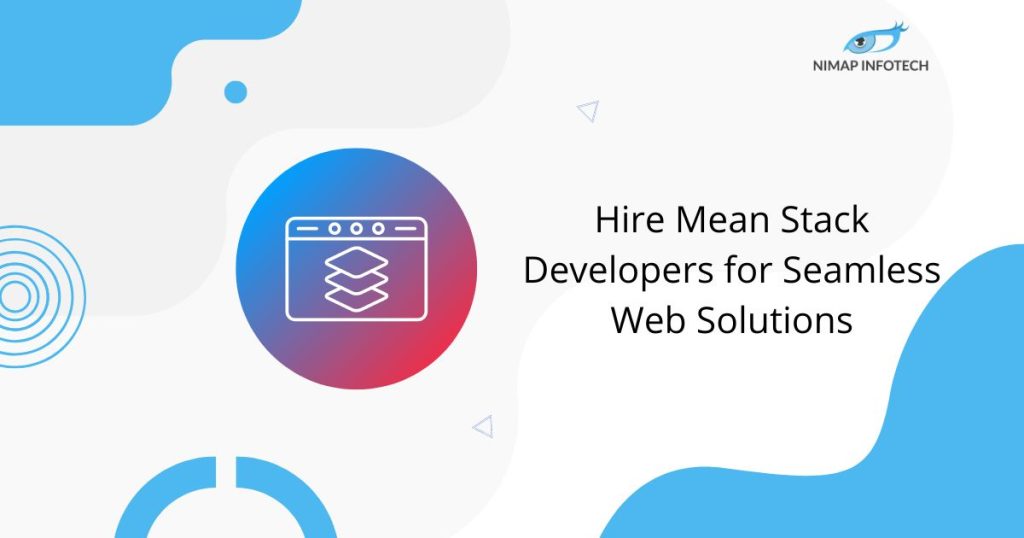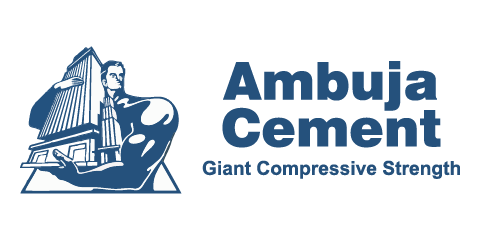They were doing quite well. We had Twitter and email, Internet browser, Microsoft Word, as well as more or less some apps and many more handy features. But the informative websites were not responsive, mobile Internet was slow and pathetic, and people still used to sit down at their full-size PCs for a task that took longer than five minutes. Basically, the usability and efficiency was not always being considered at all – together with developers’ freedom. This was a heavily restrictive and isolated world to operate in.
Let’s get straight to the point, talk about the pros of android development:
Pros and Cons of Android App Development
Pros of Android development
When talking about what Android does well, you can’t avoid the comparison with its partner in duopoly – Apple. Let’s analyze how Android is beneficial to developers and where it beats or ties with iOS.
Simple app acceptance process
Apple App Store is very picky and selective about its published apps. While sharing similar guidelines and mandates and uses, Google and Apple have always had a more or less different approach towards quality assurance. App Store’s approval process can be tedious and demanding, but the Google review system favors almost everyone. This is true for as long as you don’t violate its main content policies. Apple, however, evaluates apps more stringently – there are bugs, crashes, UI inconsistencies, and broken links the system will not accept your app.
While meticulous reviews and critical reviews are not inherently bad, they mean that developers must first spend thousands of dollars with a risk of being denied by the platform. Google’s openness to new as well as emerging content allows you to release a minimum viable product or an early version of your app and this helps to gain and gather feedback. This provides you with a Kickstarter audience a sneak peek.
Hardware independence
Among the things required to develop, Android apps, and the underlying hardware should not be a concern to you. Or will be your least concern. Android development is has always been done or conducted on Java which makes the process cross-platform. Android Studio, Eclipse, IntelliJ IDEA, Fabric, and many more Android development tools and IDEs are used and can be used to be downloaded on Windows, Mac OS, and Linux. Building iOS apps require using a Mac or a virtual machine.
Java and Kotlin as programming languages
Android has two officially supported programming languages – Java as well as Kotlin. The first has always been the beloved language for two decades already and named 5th most popular technology in 2018. Java development to become an object-oriented, cross-platform language that’s used everywhere from fintech startups to data analytics initiatives. Web, desktop, mobile, IoT products – all can be powered by Java, which pros and cons we’ve recently explored in a separate blog post. Java’s popularity will allow you to easily find skilled Android developers on the market or even within your tech team.
For Kotlin, it’s another highly-praised technology. It’s not exactly a language per se, but moreto be like a new coding approach that is purely based on Java. It takes all the complexity as well as the verbosity from Java and makes the whole app writing process faster and more enjoyable. Any Java developer can master Kotlin in no time, but it’s not necessary unless you have a little extra time to invest in migrating to a new process. Another good thing is that Kotlin and Java (see what we did there?) are completely interoperable and can be freely used at the same time.
It makes sense for mentioning this point that Java and Kotlin are not the only – albeit official – options. Android Studio, for instance, also supports other languages such as C and C++. Both of these are more complicated than Java but can be handy in certain cases, such as gaming apps. Besides, if we consider the cross-platform tools, the language pool is even bigger – there’s C# in Xamarin, JavaScript in PhoneGap, and Dart in Flutter.
Recommended Read: 7 Key Importance of Android app development for any Business
Learning resources
If you ever had to deal with Google documentation that exists of any kind, you know what level we’re talking about. Apart from the massive amount of information found on the web, Google offers its own Android dev training modules and tutorials for beginners, experienced engineers, and even special cases requiring deeper knowledge. Materials well-structured, and detailed enabled with graphics, animations, and explainer videos, along with some interactive exercises.
As of now, the training includes three streams: Android dev fundamentals, Kotlin boot camp, and native apps with Flutter.
Besides, programmers can receive official Google Developers Certification. The one-time exam costs $149, takes 8 hours to finish, and tests a person’s practical knowledge based on self-study materials provided by Google.
Cons of Android development
You’ll soon see that the main challenges with Android development come down to a few of its characteristics that can also be considered advantages. Let’s see what they are.
Android users spending habits
Numerous research that has taken place will tell you that Apple users spend way more on their apps than Android enthusiasts. Statista claims that App Store takes more than 60 percent of all mobile spendings while Google Play lags behind with a little over 30 percent.
Not only does it concern app downloads, but also in-app purchases. The reasons for that may be one or several of the following:
- The overpowering number of Google Play apps that exists has always been leading to a long list of alternatives for paid or freemium programs. Users simply can find more free apps comparatively to the other similar to the paid ones
- Android and iOS has always known to share different demographics. Most Apple fans are located in North America, Australia, and Northern Europe, while Android is increasingly popular in lower-income countries
- During its long acceptance process, Apple removes out the possibilities of a buggy apps with the poor user experience making on its store. Therefore, more quality apps reach App Store top charts inducing users to pay up
- Many Android apps can be prone to bugs due to the big number of devices and active users of older operating systems on the market. Developers have to spend more time to thoroughly test apps on all models, which is often impossible. We will talk about it further.
For a developer or a programmer. All this means that you have to look for additional app monetization methods that does not involve or is based on traditional app purchases.
And since we’re talking about competitors, Google Play is not the only store distributing Android apps. Amazon App Store allows you to share the same apps for Kindle Fire Tablet. And Fire TV and the platform currently has about 400k available apps. Also, there’s the Samsung Galaxy Apps shop that offers special discounts for Galaxy smartphone owners. If you’re planning to cover the full mobile market, it makes sense to research distribution on these and other platforms.
Security issues
Although Android’s open-source nature is a blessing for developers, it can also be a curse. While malware and hacks target millions of Android users almost weekly, Google quickly releases security patches.
OS adoption fragmentation
Testing for Android is a big, fat con. The range of operating systems is large and one of the challenges related to app customization.
Copyright problems
Earlier we made a point, Google takes less time checking and accepting apps to Google Play. This means you can release your MVP way much easier and suitable compared to App Store. However, there’s another side to this advantage. First, Google doesn’t conduct a thorough patent or any kind of copyright infringement checks. This means that you can unknowingly post a program that includes features or content already used in another product. Second, you can suffer from copyright infringement yourself when Google Play releases an app that repeats your unique solutions.
When contrasted with iOS application advancement, it’s simpler to send off your application on the Android platform. The principal reason being Android’s endorsement cycle isn’t generally so severe as iOS’. Android application advancement doesn’t have to go under any severe inception process prior to getting sent off
Also Read: 5 Steps involved in Android App Development Process
Conclusion:
So now you know that any app development has its own set of pros and cons(Pros and Cons of Android App Development). You need to ascertain what features do you want in your project and how the app should behave. We hope you liked this article. If you are looking to hire android developers for your project then do contact us at enquiry@nimapinfotech.com with your requirements. We have expert developers ready to onboard your project with a full satisfaction guarantee. You can also hire android developers in Dubai for your app development. Any software requirement or app development requirement handled by qualified and seasoned professional developers at Nimap Infotech.