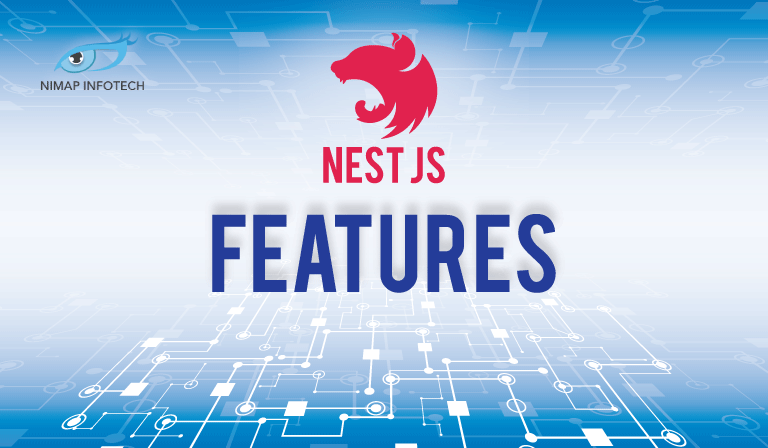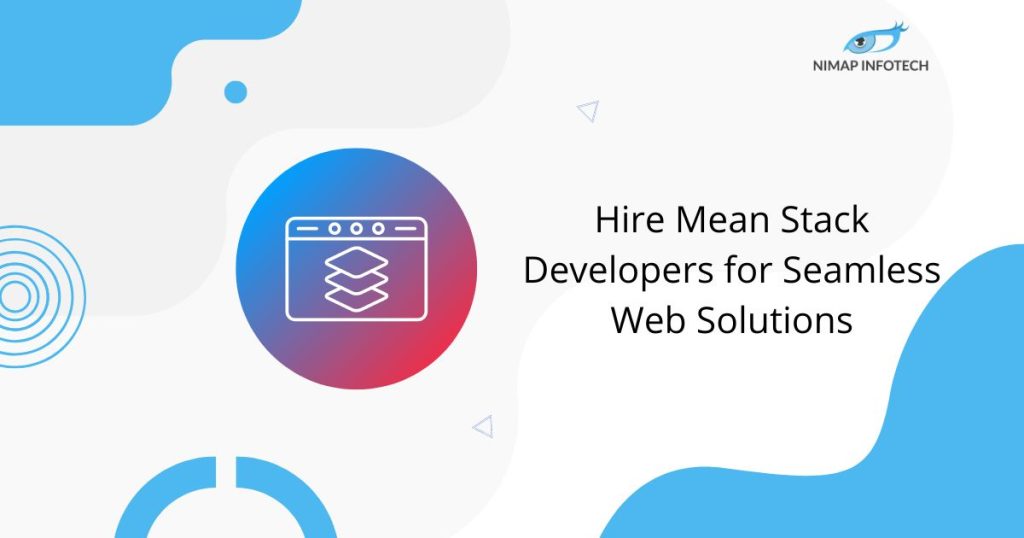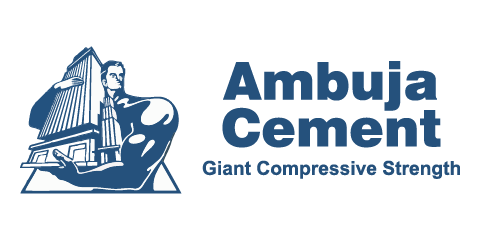[yasr_overall_rating]
What is Nest JS?
In this article, we are going to have a look at what are the Nest JS Features and uses. Let’s check out the official definition of Nest JS. Nest JS is a framework for building effective Node JS scalable applications. The framework uses progressive JavaScript to code applications. It obviously fully supports TypeScript.
The main feature of NestJS is that it still allows developers to fully code using pure JavaScript.
Nest JS combines the features of Object-Oriented Programming (OOP), Functional Programming (FP) as well as Functional Reactive Programming (FRP). It provides the same benefits as Angular provides. It is built for both smaller and larger teams.
Inside the architecture of Nest JS, it makes use of robust HTTP server frameworks such as Express (the Default) and Fastify. Nest JS can provide a decent layer of abstraction above these frameworks, it also exposes these frameworks API to the developers, So that the developers can use myriad third-party modules that are available to each platform.
Nest JS provides an out of the box application architecture that allows developers and teams to create highly scalable, testable, loosely coupled and easily maintainable applications.
The Problem Statement
Nest JS is invented with the sole purpose of solving one problem- how to simplify the architecture. Many frameworks existed to create loosely coupled server scalable applications, however in spite of robust libraries that existed to manage application architecture, they all lacked the simplicity to interact with the application architecture. This is where Nest JS wins.
Nest JS is able to provide an application architecture that is robust, highly scalable, loosely coupled, as well as easily maintainable, to create modern NODE JS applications.
In short Nest, JS is a progressive NODE JS framework that is used to build and create scalable and efficient server-side applications that run on top of TypeScript and JavaScript.
Nest JS provides a server-side environment that allows creating backend applications that are developer-friendly and eases the task of programming. This framework supports many advanced engineering concepts like Domain Driven Design, Event Sourcing, Microservices Architecture, and many others.
The birth of Nest JS
Node.JS along with its package manager NPM delivers a fully functional server-side environment that is flexible, runs super fast, and provides huge flexibility to the developers, allowing to reduce the development time to merely hours and not days.
However, with all the greatness presented, Node.JS doesn’t have the “Architectural Flexibility”.
Well someone might say that it is not up the framework to deal with the project’s architecture. I agree with that, but there are some well-known patterns and concepts that we see in almost every project. And In my opinion, it is a good thing if the framework pushes developers towards good architectural decisions.
So What exactly is Nest JS?
According to Nest JS’s website;
Here is the definition:
Nest JS is a framework for building Efficient Scalable NodeJS Server-side applications.
The same is true for Node.JS, So here is the difference:
Nest JS uses classic JavaScript, and is built with TypeScript ( It also preserves compatibility with Pure JavaScript) and the elements of OOP, FP and FRP are combined.
Nest JS Framework in a very active way encourages the developers to try, learn and use some of our well-known software engineering paradigms.
The Nest JS Framework is here, a framework that is fully developed using TypeScript as the base, but it supports JavaScript too and it brings in all the necessary stuff every developer can think about. But don’t know what to choose.
Check out our other blog articles: Why Laravel is Perfect for Web Development.
Here are some well-known features of Nest JS
Dependency Injection Container: NestJS comes with its own Dependency Injection Container. It is a utility that seems to be forgotten in JavaScript world but cannot be left out. Of Course, there are other solutions such as Inversify or Bottle. Nest JS seems to have its own solution in place, and it supports factory injection too
Modularization: In Nest JS, every logical part of the application which lives in the same domain boundary is called a module, and it heavily encourages encapsulation.
Testability: Due to the introduction of the Dependency Injection Container, and modularization, you can pretty much build your application using these services, and isolating your controller’s thing, This makes the application easier to test.
Written in TypeScript: TypeScript is good, they allow you to stop thinking that the thing you are assigning to the variable is the one you need.
Following are some more features about Nest JS
- Nest JS is a splendid tool for Angular developers because of its familiarity.
- Nest JS provides a structural development approach, which helps large teams build complex backends more consistently. This is important when using Express or any other minimalistic frameworks.
- In many ways, Nest JS is also similar to Spring and .NET. So developers familiar with these technologies can use the hard-learned patterns and best practices when using Nest JS.
- Nest JS is platform agnostic and supports REST, GraphQL, Websockets, gRPC, etc.
- Nest JS promotes code reusability.
Check out our other blog articles: Benefits of Web Development for Business.
Conclusion:
So here we are, Nest JS can be suited for and is intended to develop small or big server-side scalable applications that are robust, highly testable and extensible. We have seen the features of Nest JS and wish you will use the framework in your next project. If you’re looking to hire Node JS developers or are looking to hire Nest JS Developers, you have come into the right spot. Simply contact us or post us your requirements and we will connect you with our highly experienced backend team who will assist you in your server-side application development project.