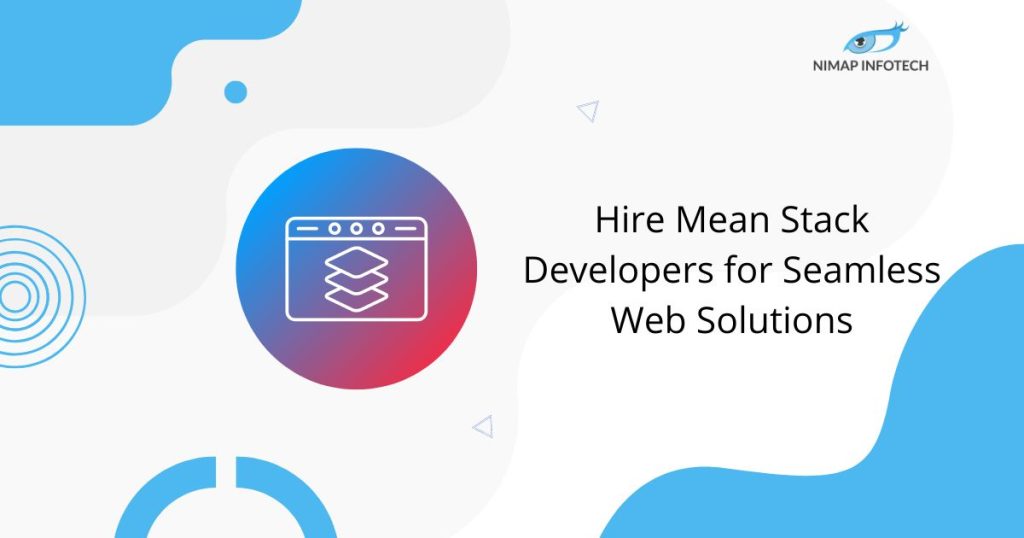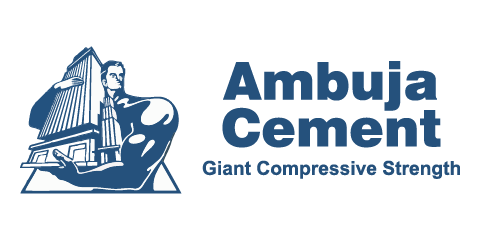[yasr_overall_rating] Over 325 people have rated [5/5]
There are many people who have been using mobile phones. Statistics prove that over 86% of people prefer to use mobile phones to access the Internet and browse information. For this very reason, you need to make your website mobile responsive such that it is displayed clearly and efficiently for a range of devices such as Laptops, Tablets, and Smartphones.
Clearly making a website responsive is of paramount importance for the success of your website and the good news is that you can easily make your website responsive using the WPTouch Mobile plugin. The WPTouch Mobile plugin can easily create a simple mobile-based theme for people who access your WordPress website.
Follow these steps to set up the WPtouch Mobile Plugin:
Step 1)
In your WordPress dashboard, go to Plugins and then click on the Add New:
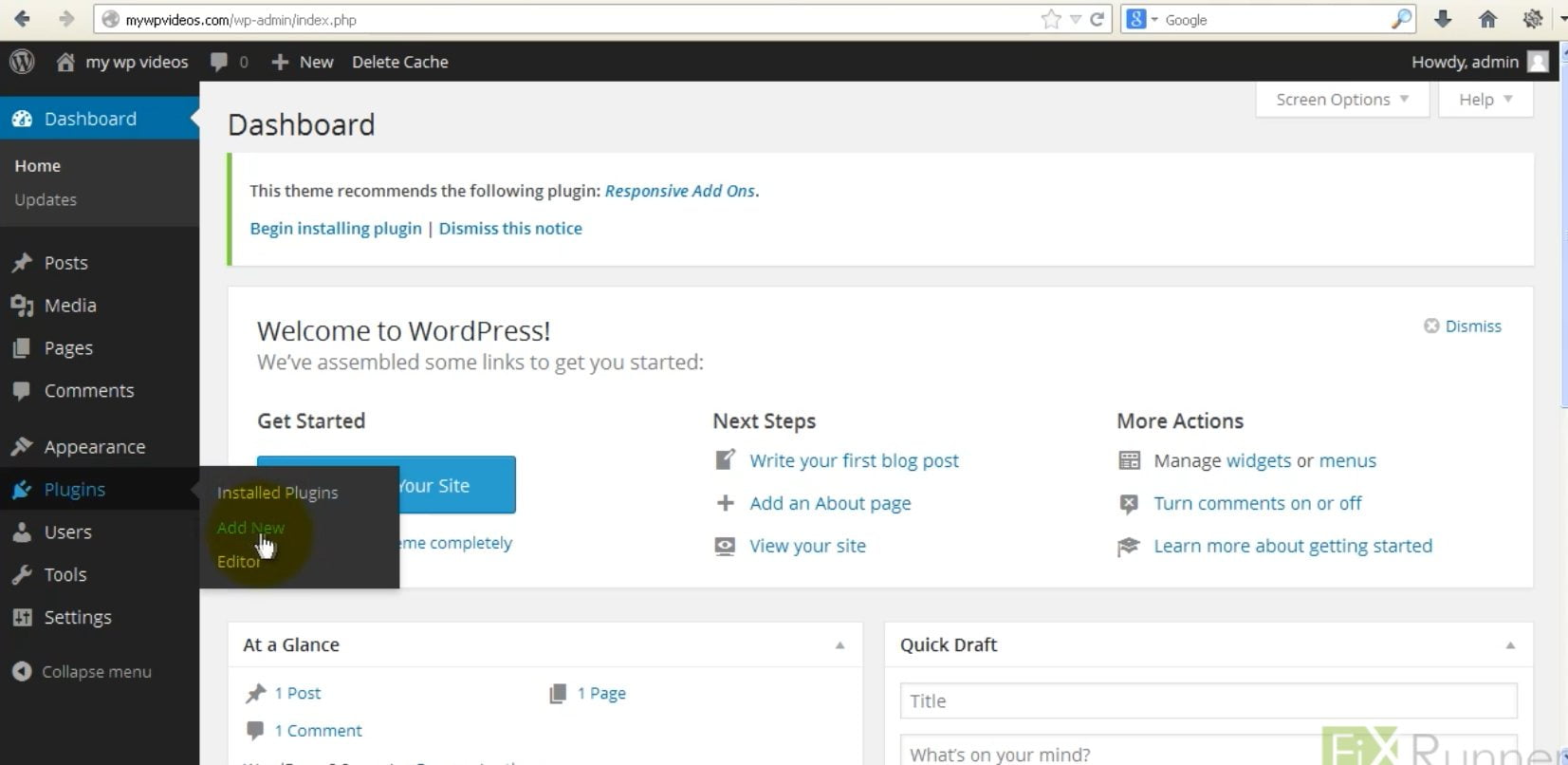
Step 2)
Search for the Plugin WPtouch
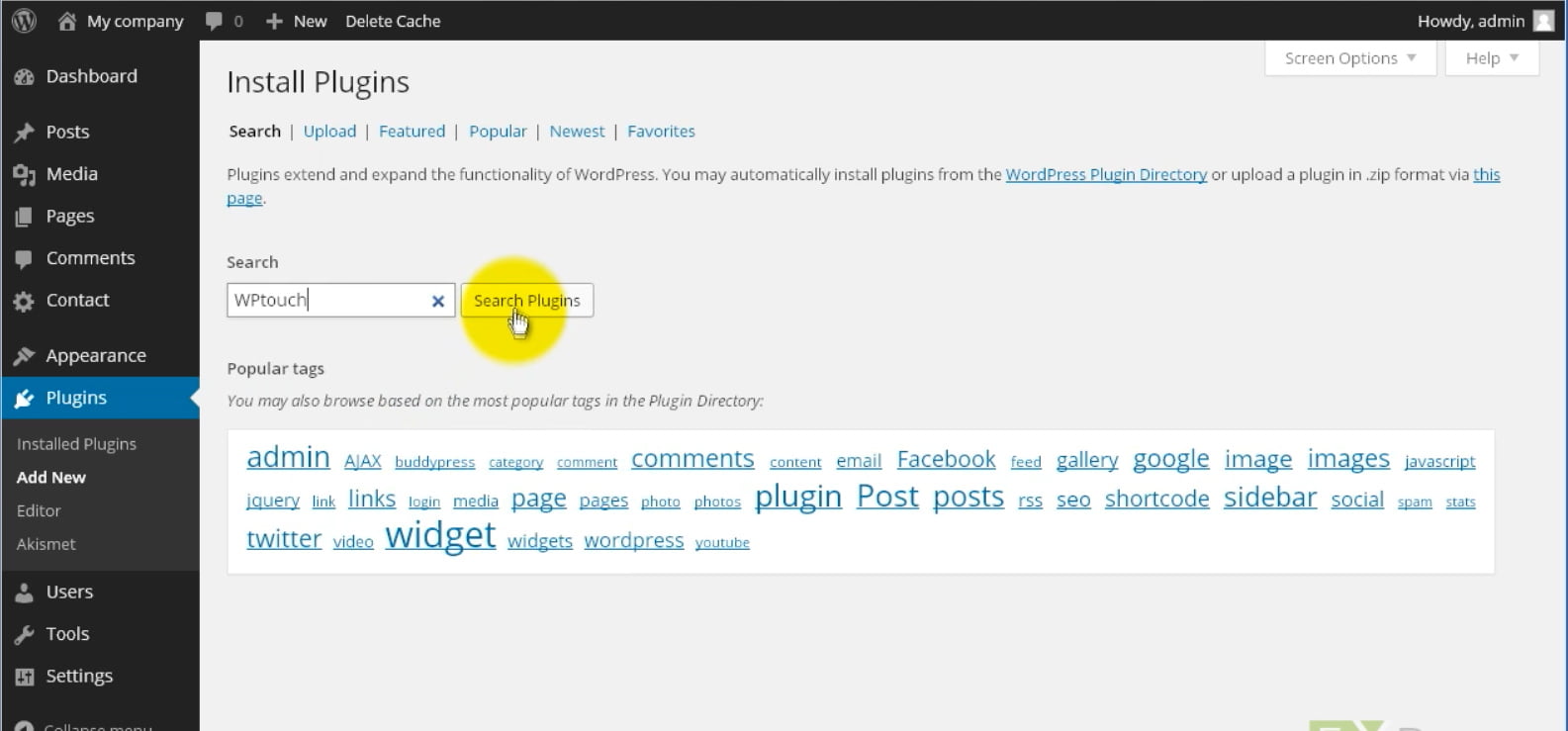
Step 3)
Locate the plugin and then click on Install Now, then Activate Plugin
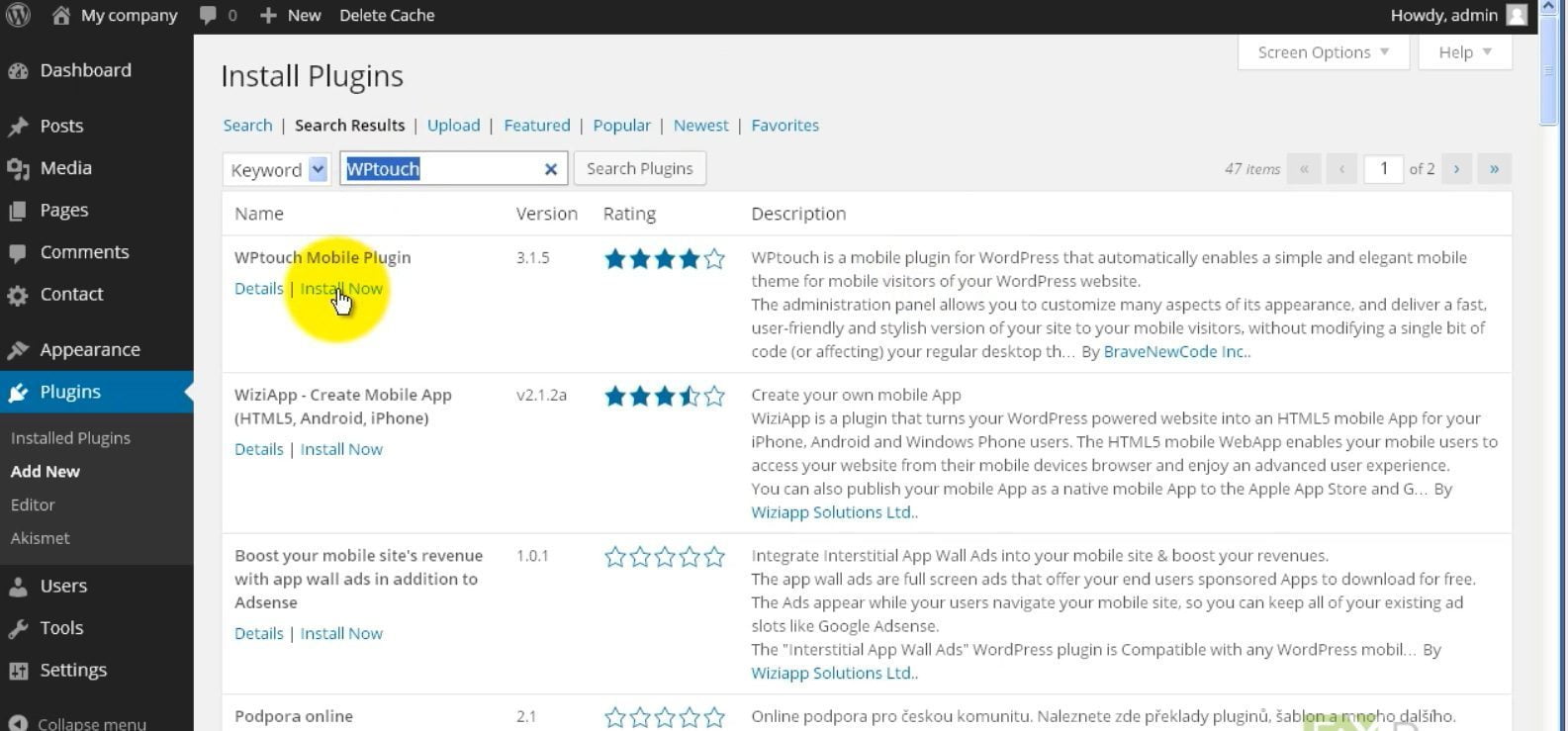
Step 4)
From the Menu navigate to WPtouch and then click on Core Settings
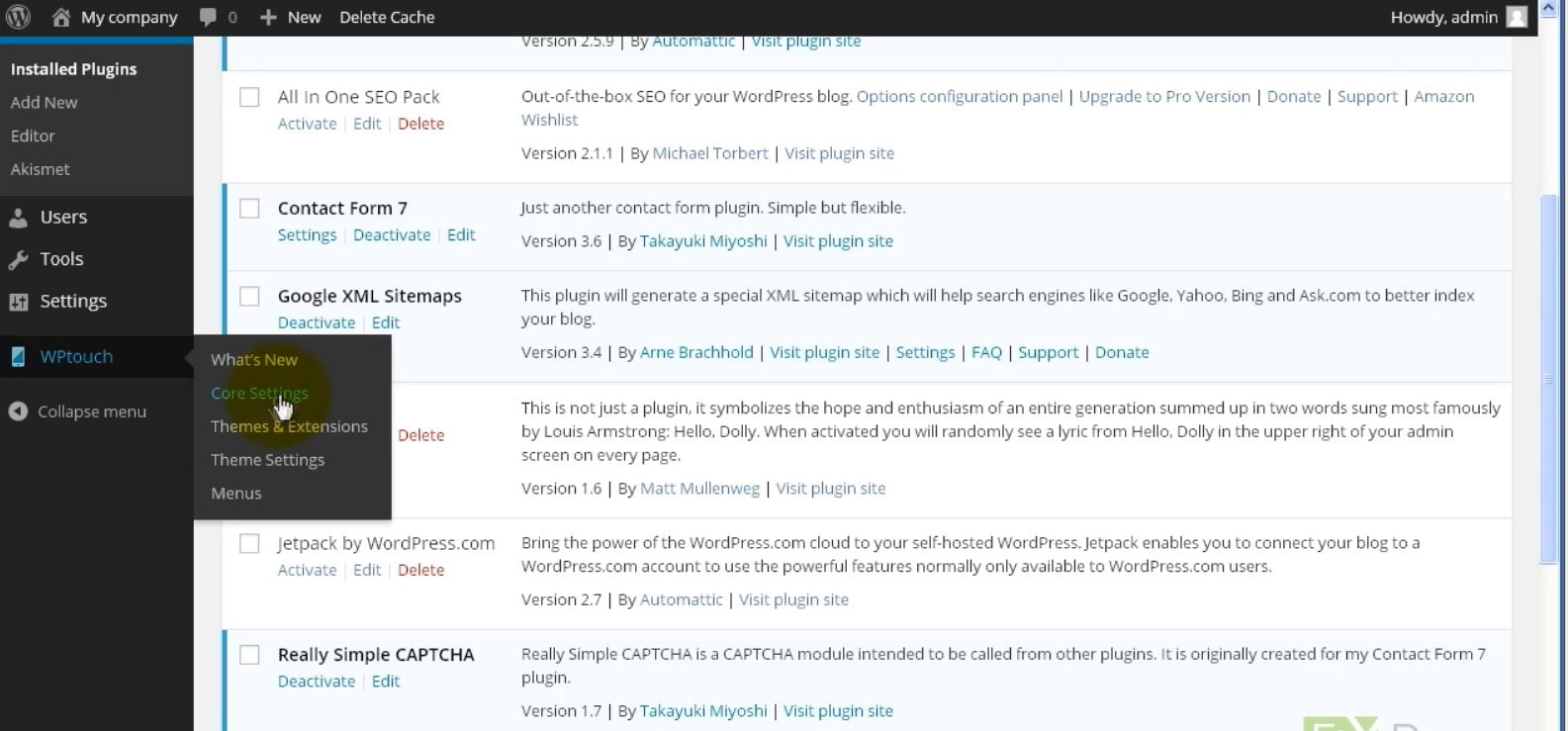
Read More: How WordPress Development Can Benefit Your Business?
Step 5)
If your title is too long then modify it in the Site Title and Byline field
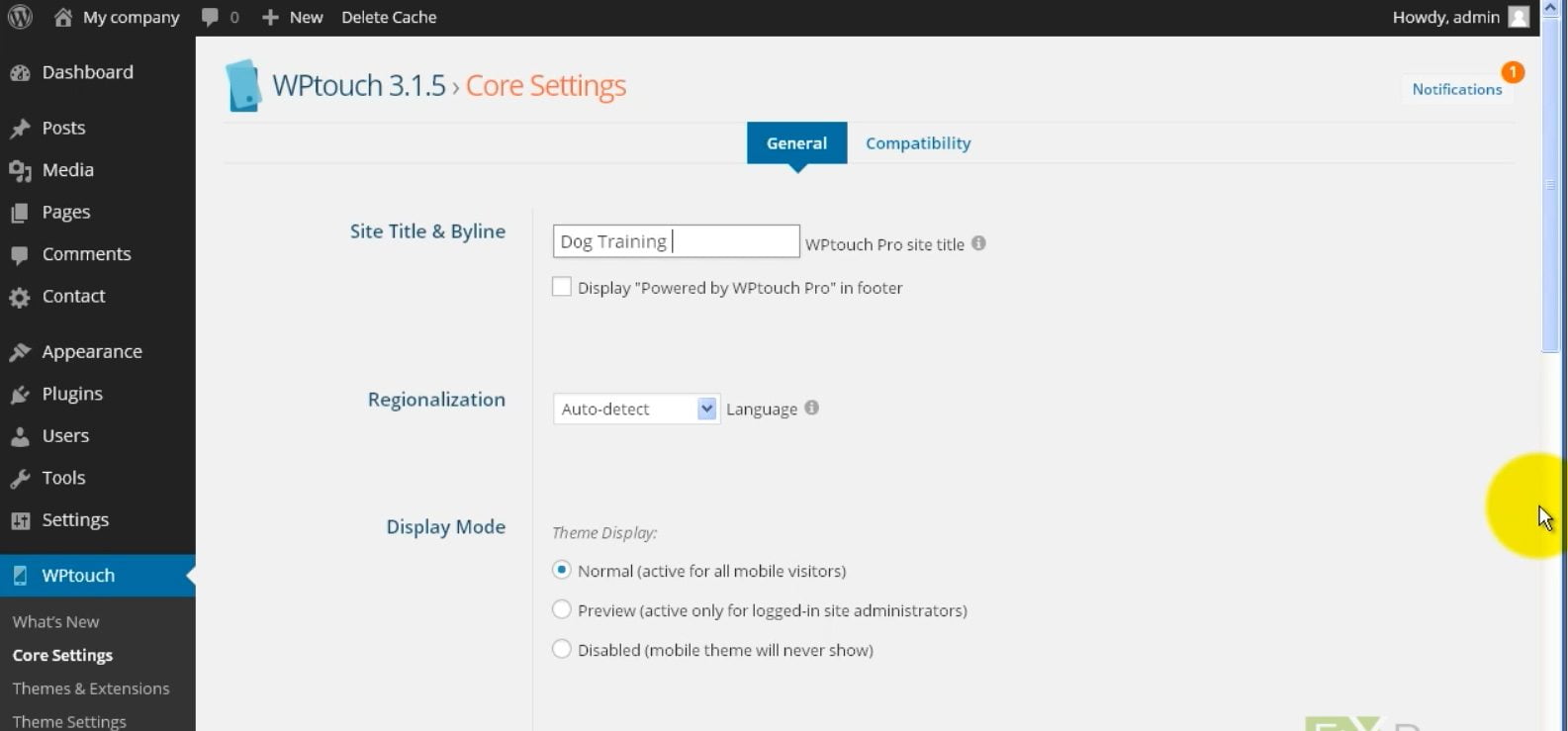
Step 6)
If you wish, you can disable “Powered By WPtouch Pro” in the footer
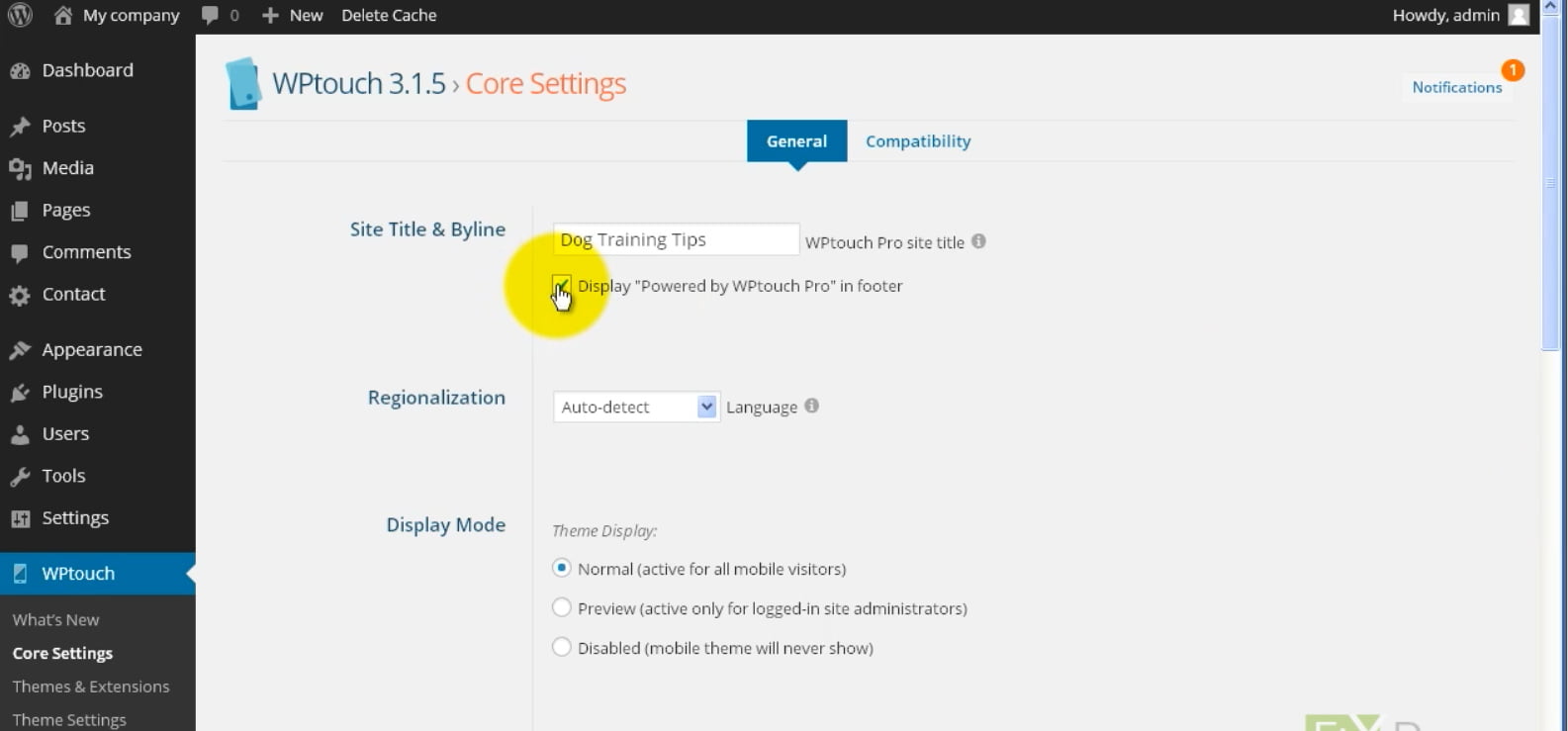
Step 7)
Select the language that you want to use in the WPtouch admin panel or you can leave it to auto-detect
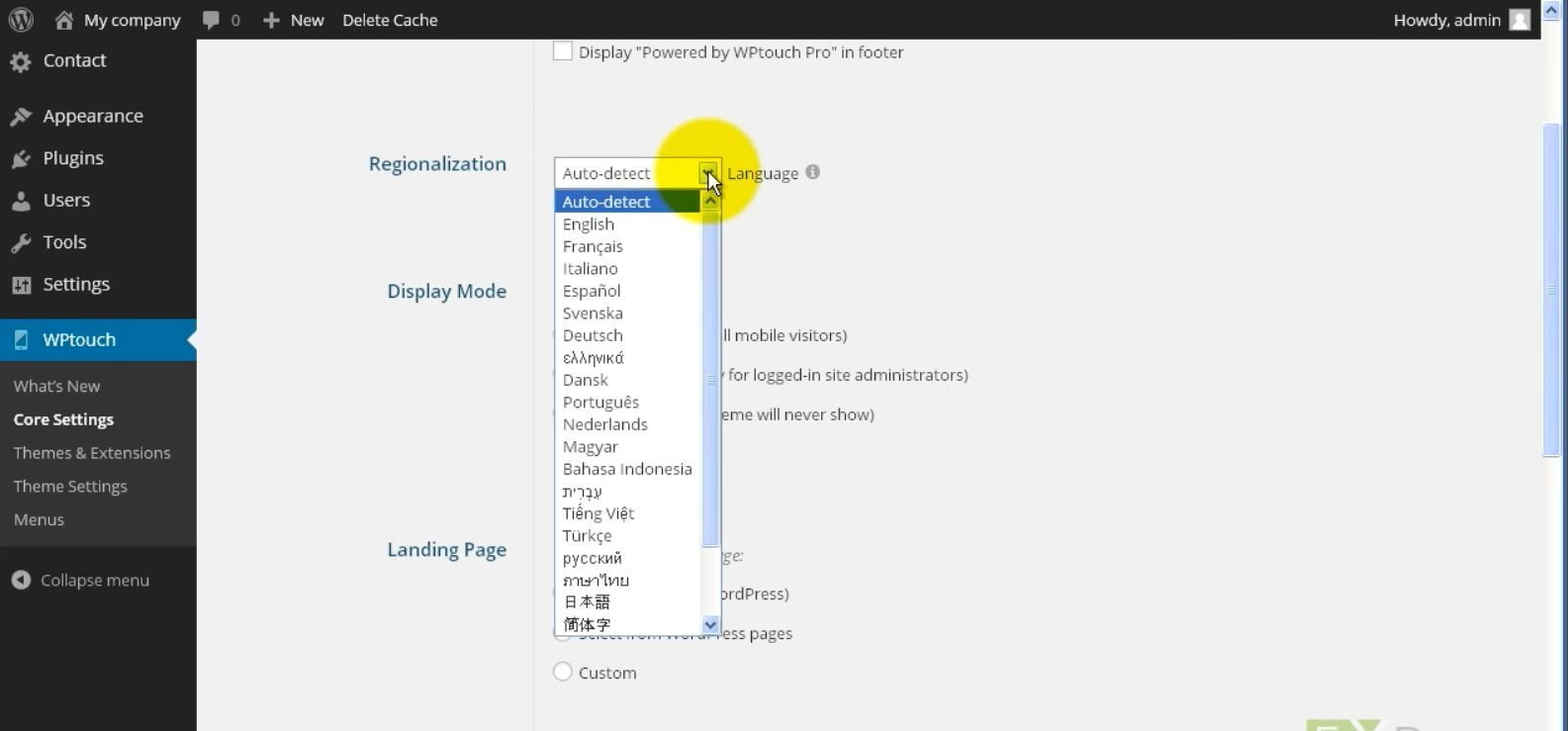
Step 8)
In order to keep the WPtouch theme enabled for mobile users, check Normal(active for all mobile users)
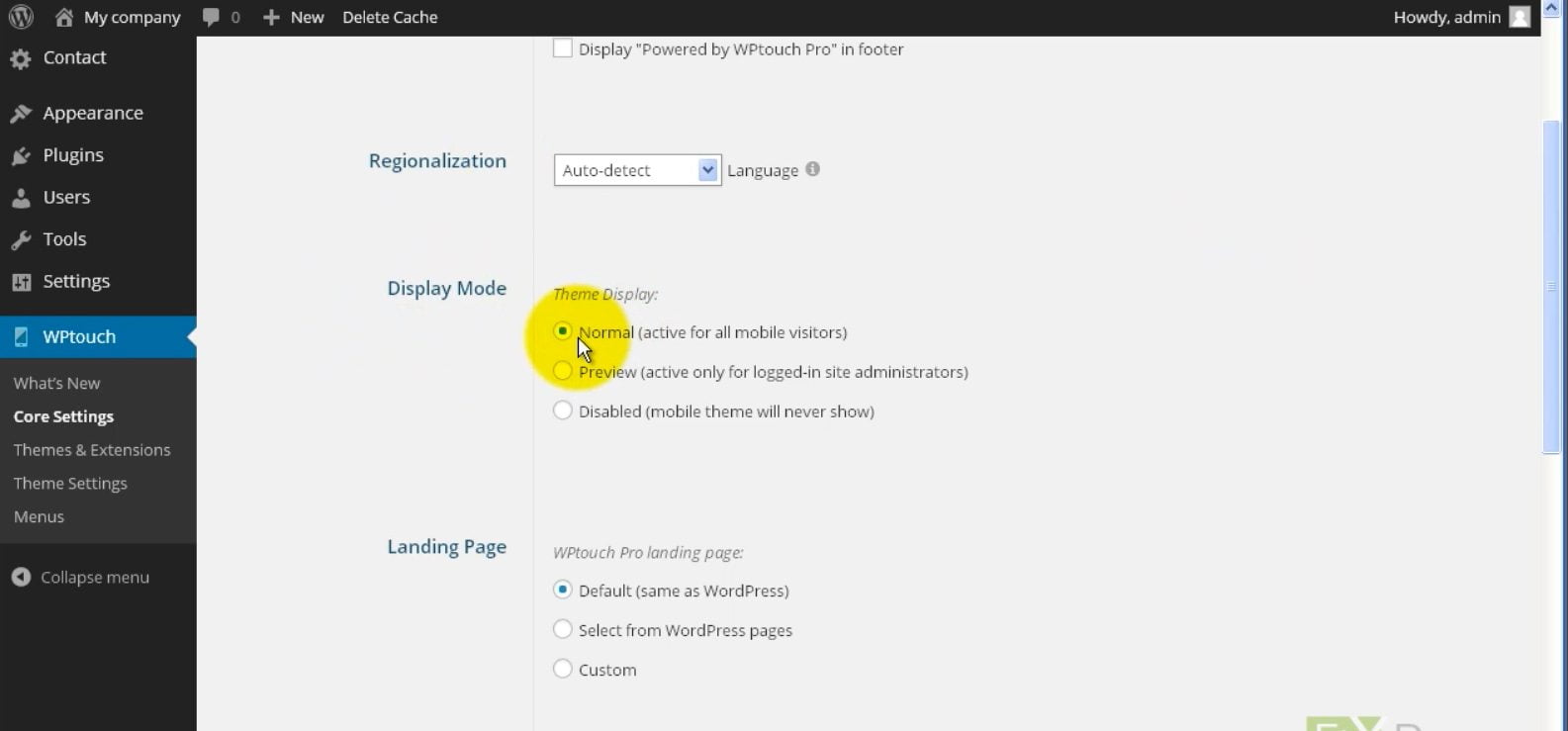
Step 9)
Under the landing page section you can be able to select a different home page different to that of your desktop WordPress site. In order to use the same home page enable Default (Same as WordPress)

Step 10)
In order to see how your website will look on mobile, click on Preview Theme
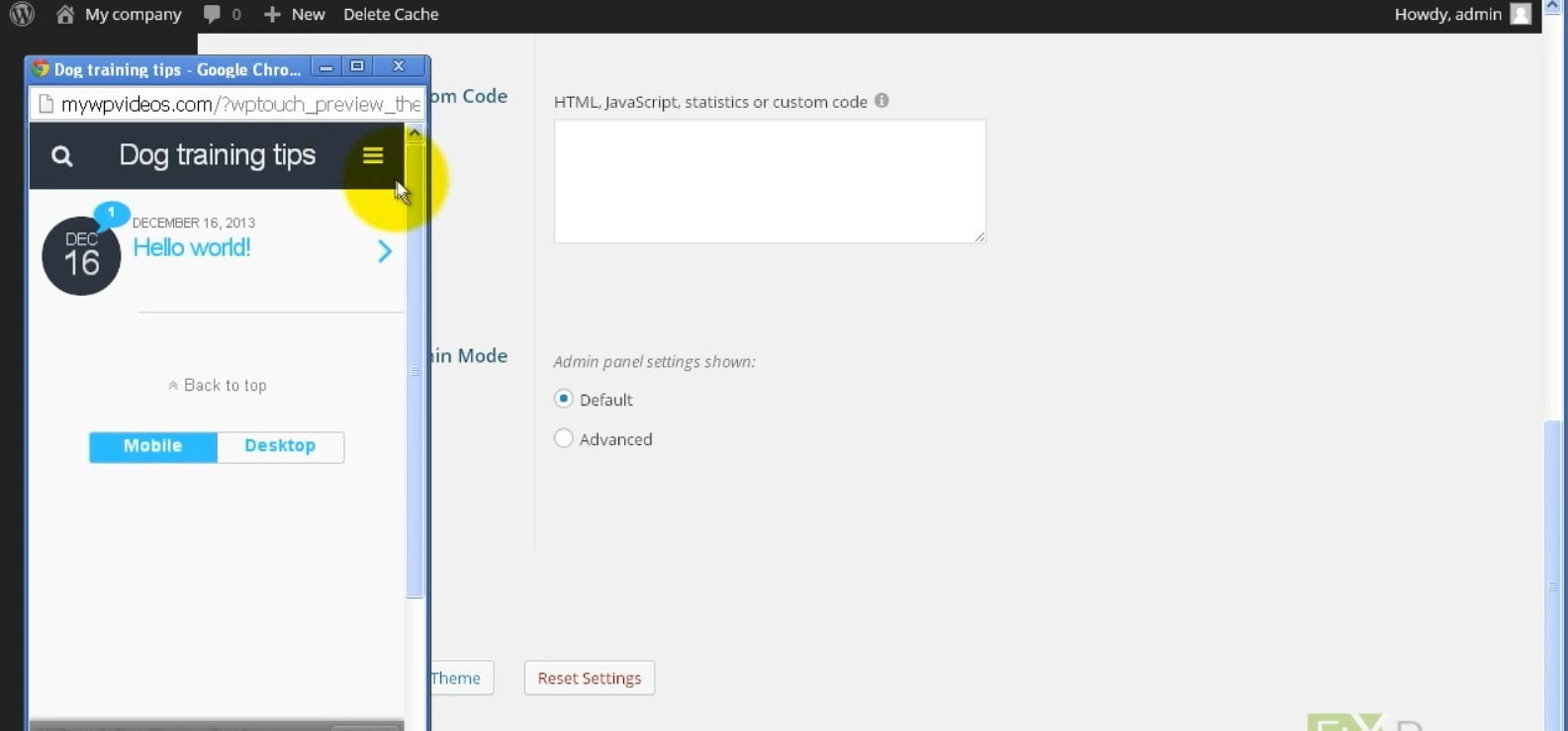
You may also like to know: How can startups choose a WordPress Development company
Conclusion:
There are many other ways using you can make a WordPress website responsive. However, we have listed down the easiest and time-efficient way to do responsive design for your WordPress website.
If you’re looking to hire WordPress developers to streamline the task for you or looking to provide additional functionality than do contact us at enquiry@nimapinfotech.com. You can also hire WordPress Developer in Dubai, UAE. We have the most experienced and efficient developers ready to onboard and assist you in your WordPress project.