Before we look at the Essential UI/UX Design Tools, let us understand what it is that UI designers actually do.
UI design is all about how the user interacts with an interface, A UI can be anything from a machine operating interface or console to an everyday use machine: how do they get from one screen to another? What visual touchpoints do they encounter?
All of this is decided by the UI designer: they take the UX designer’s blueprint and turn it into something visual and interactive. In terms of day to day work that the UI designer does, mostly involves everything from designing buttons to choosing colours and fonts. They also do prototyping and carrying out usability testing.
If you’re making the move into UI design, you need to understand completely and be familiar with the tools of the trade. Over time, you’ll discover which ones are most effective for you–but to get you started, we’ve devised a list of some of the most popular in the industry.
Essential UI/UX Design Tools:
Table of Contents
Toggle1. InVision
 InVision is nothing but a web-based prototyping tool popular with both UX and UI designers alike. You are able to upload static design files and quickly turn them into high-fidelity, rich and interactive prototypes. It’s also great for collaboration, as clients and other team members can comment directly on your designs.
InVision is nothing but a web-based prototyping tool popular with both UX and UI designers alike. You are able to upload static design files and quickly turn them into high-fidelity, rich and interactive prototypes. It’s also great for collaboration, as clients and other team members can comment directly on your designs.
You are also able to share your ideas across the team using Boards. InVision is always adding new features, such as this Craft Prototype for seamless crossover between Sketch and InVision, and sign-up is free. This is one of the most well-known tools in the industry, so it’s definitely worth using.
2. Zeplin
 As a UI designer, it has become essential that you’re able to communicate your designs to the development team–and this is what exactly Zeplin has been built for. All you need to do is upload your designs, and Zeplin will automatically generate the required specs and guidelines accordingly. For frontend developers, Zeplin is able to reduces the time and effort needed to convert your designs by generating platform-related code snippets.
As a UI designer, it has become essential that you’re able to communicate your designs to the development team–and this is what exactly Zeplin has been built for. All you need to do is upload your designs, and Zeplin will automatically generate the required specs and guidelines accordingly. For frontend developers, Zeplin is able to reduces the time and effort needed to convert your designs by generating platform-related code snippets.
For smooth and easy collaboration, you are also allowed easily integrate Zeplin with Slack channels as well as add notes for the developers directly in the platform.
3. Balsamiq

When it comes to rapid wireframing, Balsamiq is a much-loved tool that is well known within the design industry. This tool is available as a desktop or a Cloud app, it markets itself as the perfect “in-between” tool for designers, product managers and developers.
Balsamiq has one of the most valuable features for UI designers and that is the User Interface library–you can choose from a range of different UI elements and components and just drag and drop them onto the wireframe. Once your prototype is ready, the designers are allowed to print it out or run usability tests online before handing over to the developers.
4. Sketch
 The digital design app that every UI designer needs: and that is Sketch. This is a vector-based tool, so you can easily resize and scale anything that you draw without losing any kind of sharpness. However, this is much more than just a drawing tool–Sketch is also great for wireframing and prototyping.
The digital design app that every UI designer needs: and that is Sketch. This is a vector-based tool, so you can easily resize and scale anything that you draw without losing any kind of sharpness. However, this is much more than just a drawing tool–Sketch is also great for wireframing and prototyping.
Available for Mac only, you pay for the app once and you can then use it for as long as you want, but you’ll need to renew your license every year in order to get updates. You can find everything you need to know about getting started here.
5. Figma
Figma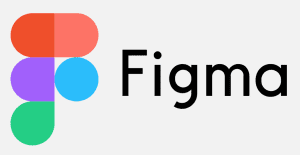 is the very first in-browser interface design tool. With powerful editing tools and loads of handy features that can be used by designers, Figma is a one-stop shop for designing, prototyping as well as gathering feedback. UI designers especially can take advantage of constraints feature that is provided, which adapts your designs when the screen size changes. This is very useful for designers. With the components feature, it’s also extremely easy to reuse elements in many projects across your designs.
is the very first in-browser interface design tool. With powerful editing tools and loads of handy features that can be used by designers, Figma is a one-stop shop for designing, prototyping as well as gathering feedback. UI designers especially can take advantage of constraints feature that is provided, which adapts your designs when the screen size changes. This is very useful for designers. With the components feature, it’s also extremely easy to reuse elements in many projects across your designs.
Recommended Read: UI vs UX – Knowing the Difference
6. Flinto
 Flinto is an interactive prototyping app for Mac. This tool offers pretty much everything you need to bring your designs to life. There are many things that you can do with Flinto.
Flinto is an interactive prototyping app for Mac. This tool offers pretty much everything you need to bring your designs to life. There are many things that you can do with Flinto.
From design micro-interactions and screen transitions, add video layers simply by dragging video or GIF files straight into your designs, incorporate UI sound effects and customizable scrolling–the list goes on. You can also import your files to and from Sketch. You can also preview how your designs look using the free iOS viewer.
7. Adobe XD
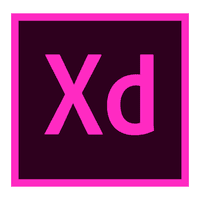 Adobe XD is nothing but a vector-based tool for designing and prototyping user experiences for web, mobile, and even voice! If you’re already familiar with the Adobe Creative Cloud suite. You’ll feel right at home in Adobe XD-an extremely versatile tool. This tool offers a whole host of features for designing, prototyping, sharing, collaborating, and creating a complete design system. You can even convert XD designs for web design purposes, to make the theme for your website unique to you.
Adobe XD is nothing but a vector-based tool for designing and prototyping user experiences for web, mobile, and even voice! If you’re already familiar with the Adobe Creative Cloud suite. You’ll feel right at home in Adobe XD-an extremely versatile tool. This tool offers a whole host of features for designing, prototyping, sharing, collaborating, and creating a complete design system. You can even convert XD designs for web design purposes, to make the theme for your website unique to you.
XD natively supports Windows 10 and macOS. And is also available as a mobile app for both Android and iOS.
8. Adobe Illustrator
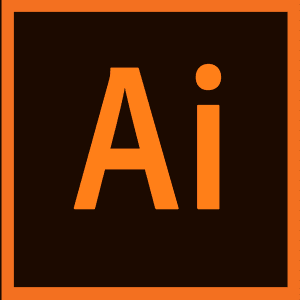 Adobe Illustrator is a vector graphics editor developed and marketed by Adobe Inc. Originally designed for the Apple Macintosh.
Adobe Illustrator is a vector graphics editor developed and marketed by Adobe Inc. Originally designed for the Apple Macintosh.
Adobe Illustrator was reviewed as the best vector graphics editing program in 2018 by PC Magazine. This is one of the most preferred tools that is used for UI designing and development. It is used for designing of many prototypes. The tool is easy to understand by beginners and you can create and edit stunning designs using this tool.
9. UXPin
 UXPin is another great tool that can be used to design interactive forms and webpage layouts. It also has the feature to include components, variable interactions, conditional logic and many more. It starts at a price of about 20$ per month all the way up to 29 $ per editor per month.
UXPin is another great tool that can be used to design interactive forms and webpage layouts. It also has the feature to include components, variable interactions, conditional logic and many more. It starts at a price of about 20$ per month all the way up to 29 $ per editor per month.
You can use advanced features such as code-based designing, component designing and more.
10. ProtoPie
 For prototyping purposes, you can make use of ProtoPie. If provides all the prototyping faclilities that modern tool provides but at a fraction of the price of what othes have to offer. The basic version costs about 11$ per month.
For prototyping purposes, you can make use of ProtoPie. If provides all the prototyping faclilities that modern tool provides but at a fraction of the price of what othes have to offer. The basic version costs about 11$ per month.
Also Read: Beginners Guide For UX Design
Building your UI toolkit
This is just a handful of tools that a UI designer might work with(Essential UI/UX Design Tools). When choosing your tools, there are certain things to take into consideration. First of all, what kinds of projects will you focus on? Do you need tools that are suitable for designing websites, mobile apps, or both? Of course, you also need to make sure that the tools you choose are compatible with the laptop or system with which you’re working.
Author
-

Sagar Nagda is the Founder and Owner of Nimap Infotech, a leading IT outsourcing and project management company specializing in web and mobile app development. With an MBA from Bocconi University, Italy, and a Digital Marketing specialization from UCLA, Sagar blends business acumen with digital expertise. He has organically scaled Nimap Infotech, serving 500+ clients with over 1200 projects delivered.
View all posts







